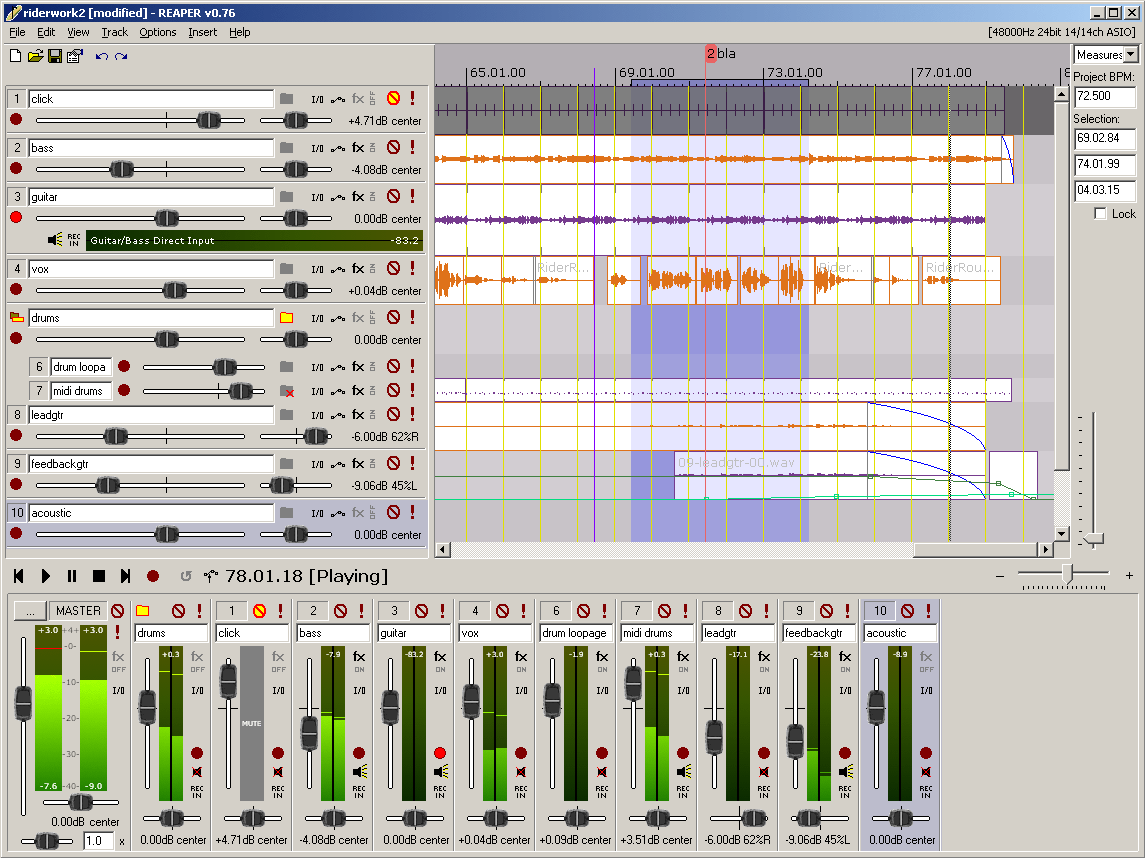Reaper 7.55 has been released, offering an efficient and versatile digital audio workstation (DAW) for recording, arranging, editing, and rendering multi-track audio. It stands out from other DAWs due to its lightweight nature, quick startup, and minimal system requirements, making it a great choice for users who want functionality without the burden of excessive sample content. Unlike more resource-intensive DAWs like Studio One, Reaper is known for its speed and efficiency, while maintaining a stable performance even with multiple plugins.
1. Driver Support: Reaper supports various audio drivers, including ASIO and DirectSound, allowing users to switch drivers seamlessly if one fails during a session.
2. File Compatibility: It supports standard audio formats such as WAV, OGG, MP3, and MIDI, making it practical for everyday audio work.
3. Unlimited Tracks: Users can arrange an unlimited number of tracks and items without facing artificial limitations, catering to extensive projects without hassle.
4. Plugin Versatility: Reaper is compatible with a wide range of plugins, including VST and DirectX, and includes powerful bundled tools for quick fixes.
5. User-Friendly Automation: The automation features are intuitive, allowing for easy control over per-track volume and effects without unexpected glitches.
6. Customizable Interface: Although the default interface may appear outdated, it can be fully customized to suit personal preferences, with community themes enhancing its appeal.
Reaper is ideal for users seeking a lightweight, stable, and customizable DAW, particularly those who appreciate a straightforward and efficient workflow. It is also beginner-friendly, as its logical structure becomes manageable once users familiarize themselves with the interface. However, it might not appeal to those looking for built-in instruments and loops or who prefer a polished interface without customizations.
Overall, Reaper 7.55 is a powerful tool favored by both amateurs and professionals alike, prioritizing performance and stability over extravagant features. While it may require some initial setup and customization, the benefits it offers in terms of speed and flexibility make it a compelling choice for audio enthusiasts.
Looking ahead, Reaper's community-driven approach suggests that updates and improvements will continue, potentially adding new features and enhancements based on user feedback. Users can expect ongoing support and creative solutions through community forums, ensuring that any obstacles encountered can be swiftly addressed. As technology advances, Reaper may also incorporate more modern functionalities to keep pace with evolving audio production needs
Key Features of Reaper 7.55
1. Driver Support: Reaper supports various audio drivers, including ASIO and DirectSound, allowing users to switch drivers seamlessly if one fails during a session.
2. File Compatibility: It supports standard audio formats such as WAV, OGG, MP3, and MIDI, making it practical for everyday audio work.
3. Unlimited Tracks: Users can arrange an unlimited number of tracks and items without facing artificial limitations, catering to extensive projects without hassle.
4. Plugin Versatility: Reaper is compatible with a wide range of plugins, including VST and DirectX, and includes powerful bundled tools for quick fixes.
5. User-Friendly Automation: The automation features are intuitive, allowing for easy control over per-track volume and effects without unexpected glitches.
6. Customizable Interface: Although the default interface may appear outdated, it can be fully customized to suit personal preferences, with community themes enhancing its appeal.
Ideal User Profile
Reaper is ideal for users seeking a lightweight, stable, and customizable DAW, particularly those who appreciate a straightforward and efficient workflow. It is also beginner-friendly, as its logical structure becomes manageable once users familiarize themselves with the interface. However, it might not appeal to those looking for built-in instruments and loops or who prefer a polished interface without customizations.
Conclusion
Overall, Reaper 7.55 is a powerful tool favored by both amateurs and professionals alike, prioritizing performance and stability over extravagant features. While it may require some initial setup and customization, the benefits it offers in terms of speed and flexibility make it a compelling choice for audio enthusiasts.
Future Developments
Looking ahead, Reaper's community-driven approach suggests that updates and improvements will continue, potentially adding new features and enhancements based on user feedback. Users can expect ongoing support and creative solutions through community forums, ensuring that any obstacles encountered can be swiftly addressed. As technology advances, Reaper may also incorporate more modern functionalities to keep pace with evolving audio production needs
Reaper 7.55 released
REAPER is an application that lets you record, arrange, edit, and render multi-track waveform audio. The last freeware version also available.