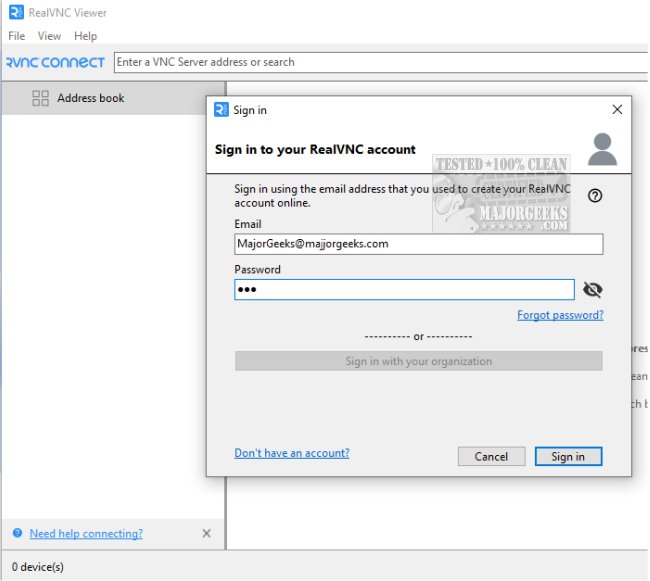RealVNC has announced the release of its latest version, RealVNC Viewer 7.14.0. This software serves as a vital companion for VNC, enabling users to access and control remote computers that are VNC-enabled. The new version is compatible with 32-bit systems.
With RealVNC Viewer, users can interact with remote desktops as if they were physically present at the machine. This functionality allows users to run applications, adjust settings, and retrieve data seamlessly, thereby improving productivity and reducing the learning curve associated with navigating unfamiliar systems. The software's peer-to-peer architecture eliminates the need for agents or centralized servers, making it a straightforward solution for remote access and control.
In addition to the features of RealVNC Viewer, users can enhance their remote desktop experience by customizing security settings. For instance, they can enable or disable the option to always prompt for a password upon connection, adding an extra layer of security to their remote sessions.
As remote work and digital collaboration continue to grow, tools like RealVNC Viewer are becoming increasingly essential for individuals and organizations seeking efficient and secure ways to manage remote computing tasks. Future updates may focus on improving user interface design, enhancing security protocols, and expanding compatibility with various operating systems to further streamline the remote access experience
With RealVNC Viewer, users can interact with remote desktops as if they were physically present at the machine. This functionality allows users to run applications, adjust settings, and retrieve data seamlessly, thereby improving productivity and reducing the learning curve associated with navigating unfamiliar systems. The software's peer-to-peer architecture eliminates the need for agents or centralized servers, making it a straightforward solution for remote access and control.
In addition to the features of RealVNC Viewer, users can enhance their remote desktop experience by customizing security settings. For instance, they can enable or disable the option to always prompt for a password upon connection, adding an extra layer of security to their remote sessions.
As remote work and digital collaboration continue to grow, tools like RealVNC Viewer are becoming increasingly essential for individuals and organizations seeking efficient and secure ways to manage remote computing tasks. Future updates may focus on improving user interface design, enhancing security protocols, and expanding compatibility with various operating systems to further streamline the remote access experience
RealVNC Viewer 7.14.0 released
RealVNC Viewer is the companion software for VNC that allows you to access and control your VNC-enabled remote computers. 32-Bit available.