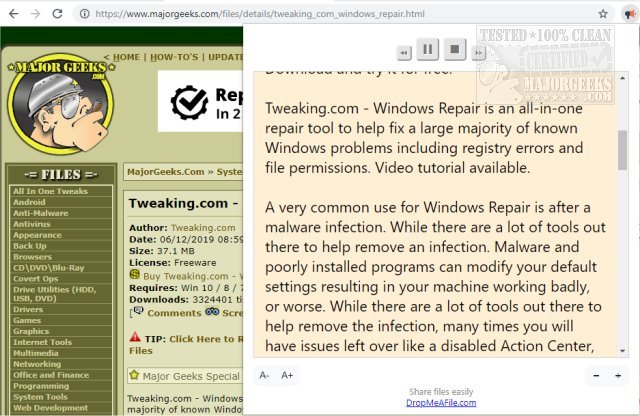The Read Aloud extension, now updated to versions 1.79.2 for Chrome and 2.20.0 for Firefox and Edge, is a versatile text-to-speech tool designed to read entire web pages aloud with just a single click. It offers support for over 40 languages and caters to users who prefer auditory consumption of content, making it an excellent resource for those with dyslexia, learning disabilities, or children learning to read.
Users can leverage their Amazon Web Services (AWS) or Google Cloud Platform (GCP) accounts to access advanced voice options from Amazon Polly and Google Wavenet, among other cloud service providers like IBM Watson and Microsoft. The extension is compatible with a variety of websites, including news outlets, blogs, academic resources, and online learning platforms.
In addition to its accessibility features, Read Aloud enables a selection of different text-to-speech voices, enhancing the user experience. This functionality is particularly beneficial for individuals seeking alternative ways to engage with web content.
To extend this, it would be valuable to emphasize the potential applications of Read Aloud in educational settings, where it could facilitate learning for students who struggle with traditional reading methods. Furthermore, it could be integrated into various professional environments to assist employees in multitasking or consuming content while on the go. Given the increasing reliance on digital resources, tools like Read Aloud are vital in promoting inclusivity and enhancing accessibility across the web
Users can leverage their Amazon Web Services (AWS) or Google Cloud Platform (GCP) accounts to access advanced voice options from Amazon Polly and Google Wavenet, among other cloud service providers like IBM Watson and Microsoft. The extension is compatible with a variety of websites, including news outlets, blogs, academic resources, and online learning platforms.
In addition to its accessibility features, Read Aloud enables a selection of different text-to-speech voices, enhancing the user experience. This functionality is particularly beneficial for individuals seeking alternative ways to engage with web content.
To extend this, it would be valuable to emphasize the potential applications of Read Aloud in educational settings, where it could facilitate learning for students who struggle with traditional reading methods. Furthermore, it could be integrated into various professional environments to assist employees in multitasking or consuming content while on the go. Given the increasing reliance on digital resources, tools like Read Aloud are vital in promoting inclusivity and enhancing accessibility across the web
Read Aloud: A Text-to-Speech Voice Reader for Chrome, Firefox, and Edge 1.79.2 / 2.20.0 released
Read Aloud: A Text-to-Speech Voice Reader for Chrome, Firefox, and Edge will read entire web pages aloud in as little as one click and include support for more than 40 different languages.