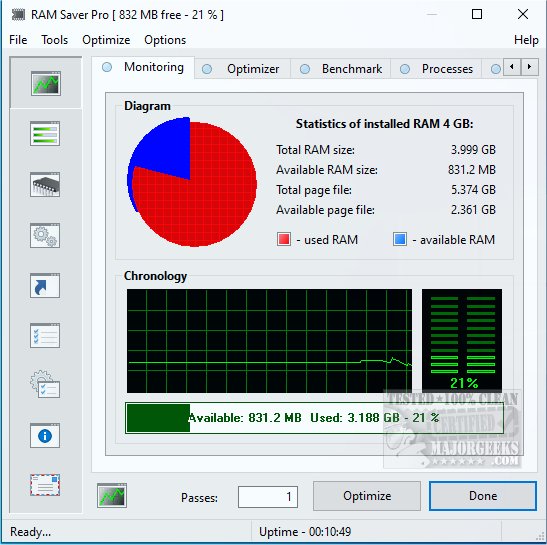Ram Saver Pro is a RAM optimization tool designed for Windows that enhances memory management, allowing users to gain more control over their system’s RAM. This software is particularly beneficial for computers that experience lag when multiple applications or browser tabs are open. It aims to optimize memory usage, freeing up system resources and improving performance, especially on older or heavily utilized machines, all without necessitating hardware upgrades.
Key Features of Ram Saver Pro:
1. Real-Time RAM Monitoring: Users can monitor memory usage and performance through an intuitive interface.
2. One-Click RAM Optimization: Instantly free up unused memory to enhance performance during demanding tasks such as gaming or video editing.
3. System Tray Integration: Quick access to controls directly from the system tray without needing to navigate through the full application.
4. Memory Benchmarking Tool: Evaluate system performance through integrated benchmarking tests.
5. Startup Manager: Manage background applications that may slow down boot times by delaying or disabling them.
Target Audience
Ram Saver Pro is particularly useful for users with older desktops or budget laptops with limited RAM (typically between 4-8 GB). It appeals to those who frequently multitask with memory-intensive applications like Photoshop, Chrome, or IDEs, as well as casual users who want to avoid slowdowns during everyday activities such as streaming or document editing.
Pros and Cons
Pros:
- Effective real-time RAM optimization.
- Lightweight and minimal impact on system resources.
- Customizable scheduling and automatic tweaks.
- Bundled with useful system tools.
Cons:
- The interface may appear outdated compared to newer Windows applications.
- Some features are only accessible through the paid version.
- Lacks a portable version for use on different machines.
Geek Verdict
Ram Saver Pro stands out as a valuable utility that enhances Windows' built-in memory management. It offers users a deeper level of control and insight, potentially leading to significant performance improvements, especially for systems with limited RAM. While it may not have the most modern interface, its functionality is straightforward and effective. Users looking to alleviate sluggishness without hardware upgrades will find Ram Saver Pro to be a worthwhile solution.
Extensions and Alternatives
For those seeking additional system optimization tools, alternatives such as CCleaner, Wise Disk Cleaner, and PrivaZer are available for cleaning drives and managing files. Furthermore, Windows 10 and 11 users can utilize Storage Sense for automatic junk file deletion, and PowerShell commands can securely delete files using the Cipher tool. Overall, incorporating tools like Ram Saver Pro can enhance system performance and streamline everyday computing tasks
Key Features of Ram Saver Pro:
1. Real-Time RAM Monitoring: Users can monitor memory usage and performance through an intuitive interface.
2. One-Click RAM Optimization: Instantly free up unused memory to enhance performance during demanding tasks such as gaming or video editing.
3. System Tray Integration: Quick access to controls directly from the system tray without needing to navigate through the full application.
4. Memory Benchmarking Tool: Evaluate system performance through integrated benchmarking tests.
5. Startup Manager: Manage background applications that may slow down boot times by delaying or disabling them.
Target Audience
Ram Saver Pro is particularly useful for users with older desktops or budget laptops with limited RAM (typically between 4-8 GB). It appeals to those who frequently multitask with memory-intensive applications like Photoshop, Chrome, or IDEs, as well as casual users who want to avoid slowdowns during everyday activities such as streaming or document editing.
Pros and Cons
Pros:
- Effective real-time RAM optimization.
- Lightweight and minimal impact on system resources.
- Customizable scheduling and automatic tweaks.
- Bundled with useful system tools.
Cons:
- The interface may appear outdated compared to newer Windows applications.
- Some features are only accessible through the paid version.
- Lacks a portable version for use on different machines.
Geek Verdict
Ram Saver Pro stands out as a valuable utility that enhances Windows' built-in memory management. It offers users a deeper level of control and insight, potentially leading to significant performance improvements, especially for systems with limited RAM. While it may not have the most modern interface, its functionality is straightforward and effective. Users looking to alleviate sluggishness without hardware upgrades will find Ram Saver Pro to be a worthwhile solution.
Extensions and Alternatives
For those seeking additional system optimization tools, alternatives such as CCleaner, Wise Disk Cleaner, and PrivaZer are available for cleaning drives and managing files. Furthermore, Windows 10 and 11 users can utilize Storage Sense for automatic junk file deletion, and PowerShell commands can securely delete files using the Cipher tool. Overall, incorporating tools like Ram Saver Pro can enhance system performance and streamline everyday computing tasks
Ram Saver Pro 25.6.1 released
Ram Saver Pro is a RAM optimizer for Windows that gives you direct control over your system's memory management.