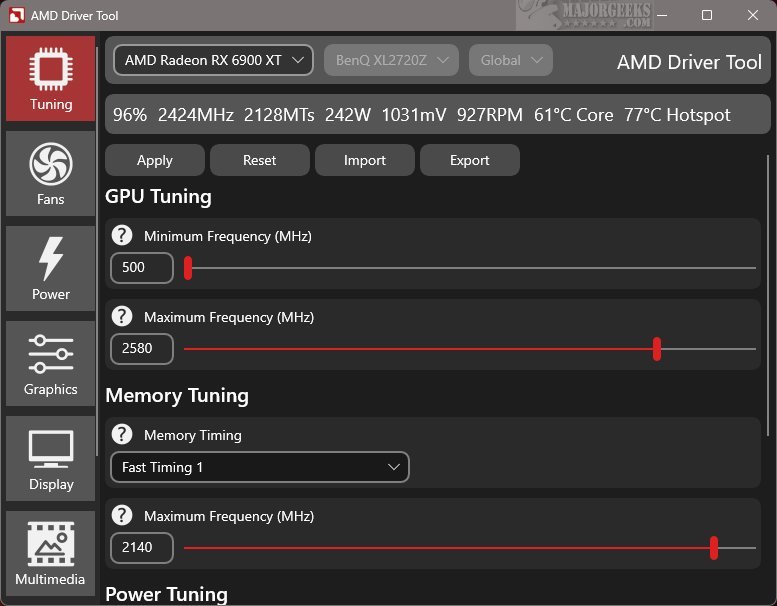RadeonTuner version 0.5.1.0 has been released, offering a simplified and user-friendly alternative to the AMD Radeon Adrenalin Edition suite. Designed for users who want to easily manage their graphics settings, RadeonTuner provides essential tools for adjusting display settings, optimizing GPU and fan performance, and configuring gaming graphics options.
Key Features of RadeonTuner:
- Intuitive Interface: The software boasts a clean layout, with key functions displayed on the left side for easy navigation. Users can quickly access settings specific to their AMD GPU models, particularly beneficial for those with multiple graphics cards.
- Performance Adjustments: RadeonTuner allows users to modify clock speeds, fan curves, and power limits, as well as tailor graphics settings for individual games. A standout feature is the ability to import and export settings, ensuring that custom configurations can be reapplied after updates or driver installations.
- Independent Driver Installation: Ideal for those who prefer to manage their GPU driver separately from the full Adrenalin suite, RadeonTuner allows users to download the latest drivers directly from the AMD website and customize their settings without the complexity of the larger software package.
User Reception:
RadeonTuner has been well-received for its simplicity and efficiency, allowing users to take control of their AMD graphics card settings without the clutter of unnecessary features and background processes typically found in the Adrenalin suite. This lightweight application is perfect for gamers or graphics enthusiasts seeking a more straightforward way to enhance their visual experience.
Conclusion:
In conclusion, RadeonTuner represents a significant innovation for AMD GPU users who prioritize ease of use and functionality. By focusing on essential features and eliminating the complexities of traditional software, RadeonTuner is a refreshing tool that empowers users to optimize their gaming and graphics performance with greater control and efficiency. With its recent release, it stands as an essential addition to the toolkit of any AMD graphics card owner.
Further Resources:
- How to Download the Latest Drivers for Windows
- How to Backup and Restore Your Drivers
- How to Stop Windows Updates from Downloading Drivers on Windows 10 & 11
- How to View Recently Updated Windows Drivers
As RadeonTuner continues to develop, users can look forward to additional features and enhancements that will further improve their experience in managing AMD graphics settings
Key Features of RadeonTuner:
- Intuitive Interface: The software boasts a clean layout, with key functions displayed on the left side for easy navigation. Users can quickly access settings specific to their AMD GPU models, particularly beneficial for those with multiple graphics cards.
- Performance Adjustments: RadeonTuner allows users to modify clock speeds, fan curves, and power limits, as well as tailor graphics settings for individual games. A standout feature is the ability to import and export settings, ensuring that custom configurations can be reapplied after updates or driver installations.
- Independent Driver Installation: Ideal for those who prefer to manage their GPU driver separately from the full Adrenalin suite, RadeonTuner allows users to download the latest drivers directly from the AMD website and customize their settings without the complexity of the larger software package.
User Reception:
RadeonTuner has been well-received for its simplicity and efficiency, allowing users to take control of their AMD graphics card settings without the clutter of unnecessary features and background processes typically found in the Adrenalin suite. This lightweight application is perfect for gamers or graphics enthusiasts seeking a more straightforward way to enhance their visual experience.
Conclusion:
In conclusion, RadeonTuner represents a significant innovation for AMD GPU users who prioritize ease of use and functionality. By focusing on essential features and eliminating the complexities of traditional software, RadeonTuner is a refreshing tool that empowers users to optimize their gaming and graphics performance with greater control and efficiency. With its recent release, it stands as an essential addition to the toolkit of any AMD graphics card owner.
Further Resources:
- How to Download the Latest Drivers for Windows
- How to Backup and Restore Your Drivers
- How to Stop Windows Updates from Downloading Drivers on Windows 10 & 11
- How to View Recently Updated Windows Drivers
As RadeonTuner continues to develop, users can look forward to additional features and enhancements that will further improve their experience in managing AMD graphics settings
RadeonTuner 0.5.1.0 released
RadeonTuner serves as a streamlined and user-friendly alternative to the comprehensive AMD Radeon Adrenalin Edition suite. Its primary purpose is to provide essential tools that let users easily adjust display settings, fine-tune GPU and fan performance, and manage various gaming graphics options.