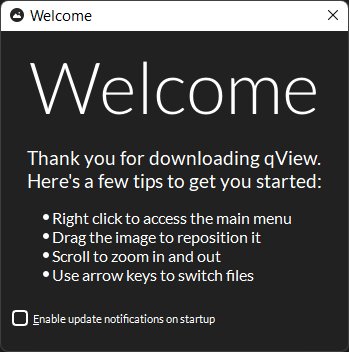qView 7.1 has been released, enhancing the user experience of this minimalist photo viewer that prioritizes a distraction-free environment for viewing images. The software starts with helpful tips for users and offers the option to receive update notifications on startup.
Users can easily open photos or URLs by right-clicking, as qView does not feature a traditional toolbar. Once an image is displayed, users can utilize mouse scrolling to zoom in or out. The right-click menu allows for a range of actions including renaming, deleting, navigating to previous or next images, and accessing additional features categorized under View, Tools, and Help. Notable functionalities include image rotation, mirroring, flipping, full-screen viewing, and slideshow options.
qView stands out among various simplified image viewers for its blend of essential features and user-friendly design, making it a favorite among users looking for an effective way to enjoy their photos without unnecessary distractions.
As an extension to this, future updates could consider integrating cloud storage support for photo access, advanced editing features, or customizable interface options to further enhance user control and experience. Additionally, incorporating AI-driven features such as automatic tagging and sorting of images could streamline the organization and retrieval of photos, catering to users with extensive collections
Users can easily open photos or URLs by right-clicking, as qView does not feature a traditional toolbar. Once an image is displayed, users can utilize mouse scrolling to zoom in or out. The right-click menu allows for a range of actions including renaming, deleting, navigating to previous or next images, and accessing additional features categorized under View, Tools, and Help. Notable functionalities include image rotation, mirroring, flipping, full-screen viewing, and slideshow options.
qView stands out among various simplified image viewers for its blend of essential features and user-friendly design, making it a favorite among users looking for an effective way to enjoy their photos without unnecessary distractions.
As an extension to this, future updates could consider integrating cloud storage support for photo access, advanced editing features, or customizable interface options to further enhance user control and experience. Additionally, incorporating AI-driven features such as automatic tagging and sorting of images could streamline the organization and retrieval of photos, catering to users with extensive collections
qView 7.1 released
qView is a photo viewer designed to simplify viewing your photos by not using toolbars or distractions.