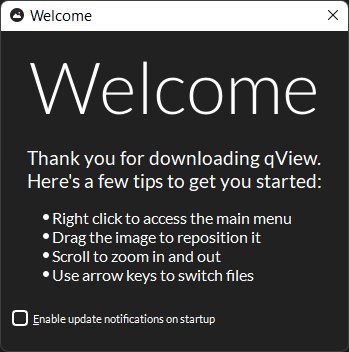qView 7.0 has been released as a streamlined photo viewer that prioritizes a distraction-free experience for users. This latest version begins by offering helpful tips for new users and provides an option to enable update notifications upon startup. The interface is designed without toolbars, which means all interactions are conducted through right-clicking. Users can open a photo or URL easily, and once an image is displayed, they can utilize the mouse scroll wheel to zoom in or out.
In addition to basic viewing functions, qView allows users to rename, delete, and navigate between images seamlessly. The software includes subcategories such as View, Tools, and Help, offering a variety of options like rotating images, mirroring, flipping, entering full-screen mode, and initiating slideshows. The simplicity and efficiency of qView have made it popular among users seeking an uncomplicated way to view and manage their images.
This release highlights the ongoing trend towards simplified digital tools that enhance user experience without overwhelming them with features. As qView continues to evolve, it may incorporate additional functionalities while maintaining its core principle of distraction-free photo viewing.
In the future, users can expect further updates to qView that may include enhanced sharing options, integration with cloud services for easier access to images, and perhaps the ability to edit images directly within the viewer. The focus will likely remain on creating a seamless experience that caters to both casual users and photography enthusiasts alike
In addition to basic viewing functions, qView allows users to rename, delete, and navigate between images seamlessly. The software includes subcategories such as View, Tools, and Help, offering a variety of options like rotating images, mirroring, flipping, entering full-screen mode, and initiating slideshows. The simplicity and efficiency of qView have made it popular among users seeking an uncomplicated way to view and manage their images.
This release highlights the ongoing trend towards simplified digital tools that enhance user experience without overwhelming them with features. As qView continues to evolve, it may incorporate additional functionalities while maintaining its core principle of distraction-free photo viewing.
In the future, users can expect further updates to qView that may include enhanced sharing options, integration with cloud services for easier access to images, and perhaps the ability to edit images directly within the viewer. The focus will likely remain on creating a seamless experience that caters to both casual users and photography enthusiasts alike
qView 7.0 released
qView is a photo viewer designed to simplify viewing your photos by not using toolbars or distractions.