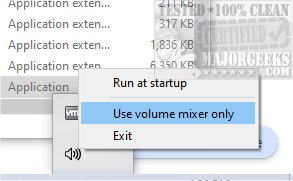The newly released QuickSoundSwitcher v99 revolutionizes the way users manage audio devices on their computers. This application simplifies the often tedious process of switching between different audio outputs—such as headphones, speakers, and external sound systems—by allowing users to toggle between devices with just a click. QuickSoundSwitcher enhances the overall audio experience by providing quick access to audio settings, effectively saving users time and frustration.
Streamlined Functionality
Unlike traditional applications, QuickSoundSwitcher operates without a conventional user interface, which is designed to streamline its functionality. Users can easily launch the app without a complicated installation process, as it integrates directly into the System Tray for effortless access.
From the Systray icon, users can utilize three main features to enhance their audio management experience:
1. Input Management: Quickly switch between microphone settings, ensuring optimal performance for activities like gaming, video calls, or recording.
2. Output Switching: Seamlessly choose between connected audio output devices, making it easy to alternate between speakers or headphones.
3. Volume Mixer: Gain precise control over individual application sound levels, allowing for a customized audio experience suited to personal preferences.
Individual App Volume Control
QuickSoundSwitcher also offers the ability to control sound levels for different applications. Users can view a list of active apps capable of producing sound, complete with volume sliders for each and a mute option. This feature enables users to adjust the audio for each application independently, without affecting the overall system volume.
User Recommendation
The Geek Verdict on QuickSoundSwitcher is overwhelmingly positive. This tool is highly recommended for those seeking to manage their audio settings effortlessly. Its user-friendly design and practical features make it an ideal choice for anyone who frequently toggles between various audio devices without the hassle of complex interfaces.
Further Reading and Similar Topics
For users interested in optimizing their audio experience further, additional resources include guides on enabling Windows Sonic Surround Sound on Windows 10 & 11, toggling key sounds in Windows, renaming sound input or output devices, and troubleshooting low computer sound volume issues.
Extension Idea:
As audio technology continues to evolve, future updates to QuickSoundSwitcher could include features like support for spatial audio formats, integration with voice assistants, or even advanced noise cancellation settings. By continuously enhancing its capabilities, QuickSoundSwitcher can remain a vital tool for audio management in an increasingly digital world
Streamlined Functionality
Unlike traditional applications, QuickSoundSwitcher operates without a conventional user interface, which is designed to streamline its functionality. Users can easily launch the app without a complicated installation process, as it integrates directly into the System Tray for effortless access.
From the Systray icon, users can utilize three main features to enhance their audio management experience:
1. Input Management: Quickly switch between microphone settings, ensuring optimal performance for activities like gaming, video calls, or recording.
2. Output Switching: Seamlessly choose between connected audio output devices, making it easy to alternate between speakers or headphones.
3. Volume Mixer: Gain precise control over individual application sound levels, allowing for a customized audio experience suited to personal preferences.
Individual App Volume Control
QuickSoundSwitcher also offers the ability to control sound levels for different applications. Users can view a list of active apps capable of producing sound, complete with volume sliders for each and a mute option. This feature enables users to adjust the audio for each application independently, without affecting the overall system volume.
User Recommendation
The Geek Verdict on QuickSoundSwitcher is overwhelmingly positive. This tool is highly recommended for those seeking to manage their audio settings effortlessly. Its user-friendly design and practical features make it an ideal choice for anyone who frequently toggles between various audio devices without the hassle of complex interfaces.
Further Reading and Similar Topics
For users interested in optimizing their audio experience further, additional resources include guides on enabling Windows Sonic Surround Sound on Windows 10 & 11, toggling key sounds in Windows, renaming sound input or output devices, and troubleshooting low computer sound volume issues.
Extension Idea:
As audio technology continues to evolve, future updates to QuickSoundSwitcher could include features like support for spatial audio formats, integration with voice assistants, or even advanced noise cancellation settings. By continuously enhancing its capabilities, QuickSoundSwitcher can remain a vital tool for audio management in an increasingly digital world
QuickSoundSwitcher v99 released
QuickSoundSwitcher simplifies the process of switching between various audio devices on your machine.