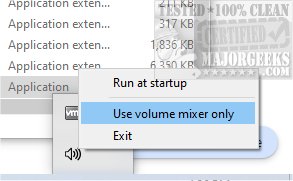QuickSoundSwitcher 1.5.2 has been released, offering a streamlined solution for switching between various audio devices on your computer. This application enhances audio control by allowing users to easily toggle between headphones, speakers, and external sound systems without navigating through complex settings menus.
One of the standout features of QuickSoundSwitcher is its lack of a traditional user interface, promoting simplicity and efficiency. Users can quickly launch the application, which integrates seamlessly into the System Tray for effortless access. From the Systray icon, users can manage their audio experience through three main options:
1. Input Management: Users can swiftly switch between different microphone settings, ensuring they're using the appropriate mic for activities like gaming, video calls, or recording.
2. Output Management: This feature allows for easy switching between connected audio output devices, making it convenient for those who regularly alternate between multiple speakers or headphones.
3. Volume Mixer: The Mixer offers granular control over sound levels for individual applications, allowing users to adjust and mute app sounds independently without affecting overall system audio.
QuickSoundSwitcher also showcases a list of active apps with corresponding volume sliders, giving users the flexibility to customize their audio experience to their liking.
Geek Verdict: QuickSoundSwitcher is highly recommended for anyone looking to manage their audio settings effortlessly. It simplifies audio control, making it ideal for users who frequently switch between different devices without the hassle of complicated interfaces. This tool is essential for enhancing your audio management experience.
As an extension, QuickSoundSwitcher could consider adding features such as customizable hotkeys for even faster device switching, integration with popular communication platforms for automatic mic selection, or support for advanced audio configurations, such as surround sound setups. This would further enhance the user experience and cater to a broader range of audio needs. Furthermore, future updates could focus on performance optimizations and user feedback to continually improve functionality and user satisfaction
One of the standout features of QuickSoundSwitcher is its lack of a traditional user interface, promoting simplicity and efficiency. Users can quickly launch the application, which integrates seamlessly into the System Tray for effortless access. From the Systray icon, users can manage their audio experience through three main options:
1. Input Management: Users can swiftly switch between different microphone settings, ensuring they're using the appropriate mic for activities like gaming, video calls, or recording.
2. Output Management: This feature allows for easy switching between connected audio output devices, making it convenient for those who regularly alternate between multiple speakers or headphones.
3. Volume Mixer: The Mixer offers granular control over sound levels for individual applications, allowing users to adjust and mute app sounds independently without affecting overall system audio.
QuickSoundSwitcher also showcases a list of active apps with corresponding volume sliders, giving users the flexibility to customize their audio experience to their liking.
Geek Verdict: QuickSoundSwitcher is highly recommended for anyone looking to manage their audio settings effortlessly. It simplifies audio control, making it ideal for users who frequently switch between different devices without the hassle of complicated interfaces. This tool is essential for enhancing your audio management experience.
As an extension, QuickSoundSwitcher could consider adding features such as customizable hotkeys for even faster device switching, integration with popular communication platforms for automatic mic selection, or support for advanced audio configurations, such as surround sound setups. This would further enhance the user experience and cater to a broader range of audio needs. Furthermore, future updates could focus on performance optimizations and user feedback to continually improve functionality and user satisfaction
QuickSoundSwitcher 1.5.2 released
QuickSoundSwitcher simplifies the process of switching between various audio devices on your machine.