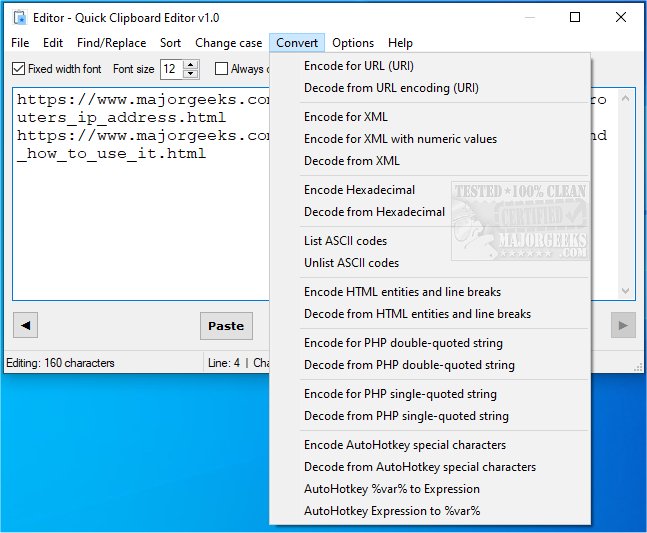Quick Clipboard Editor version 3.1.0.2 has been released, providing users with enhanced capabilities to edit text stored in their clipboard seamlessly. This user-friendly and free text editor is particularly suitable for Windows users who need a straightforward solution for modifying clipboard content before pasting it into other applications.
The software offers an array of features that empower users to manipulate their clipboard text efficiently. Among these features are the retrieval of previous clipboard entries, the ability to find and replace specific words or phrases, and options to insert new content into each line. Users can also trim unnecessary text, keep or remove lines or characters based on certain criteria, and sort text using various parameters. Furthermore, Quick Clipboard Editor allows for case changes and converts text for different coding formats such as HTML, XML, PHP, and AHK.
In addition, the software enables users to save frequently used commands for tasks, making it easy to perform repetitive actions. All these functions are designed to be completed with just a few clicks, ensuring a smooth editing experience.
Quick Clipboard Editor is an ideal tool for anyone who regularly handles text and seeks an efficient way to enhance their clipboard content. For a comprehensive overview of its features, users can refer to the full outline provided.
Moreover, users may find related guides helpful, such as instructions on copying file paths to the clipboard, clearing clipboard history using shortcuts, and disabling clipboard history in Windows 10 and 11. This software is a valuable addition to any text editing workflow, streamlining the process of managing clipboard content effectively
The software offers an array of features that empower users to manipulate their clipboard text efficiently. Among these features are the retrieval of previous clipboard entries, the ability to find and replace specific words or phrases, and options to insert new content into each line. Users can also trim unnecessary text, keep or remove lines or characters based on certain criteria, and sort text using various parameters. Furthermore, Quick Clipboard Editor allows for case changes and converts text for different coding formats such as HTML, XML, PHP, and AHK.
In addition, the software enables users to save frequently used commands for tasks, making it easy to perform repetitive actions. All these functions are designed to be completed with just a few clicks, ensuring a smooth editing experience.
Quick Clipboard Editor is an ideal tool for anyone who regularly handles text and seeks an efficient way to enhance their clipboard content. For a comprehensive overview of its features, users can refer to the full outline provided.
Moreover, users may find related guides helpful, such as instructions on copying file paths to the clipboard, clearing clipboard history using shortcuts, and disabling clipboard history in Windows 10 and 11. This software is a valuable addition to any text editing workflow, streamlining the process of managing clipboard content effectively
Quick Clipboard Editor 3.1.0.2 released
Quick Clipboard Editor gives you the ability to make a wide variety of edits to the text stored in your clipboard.