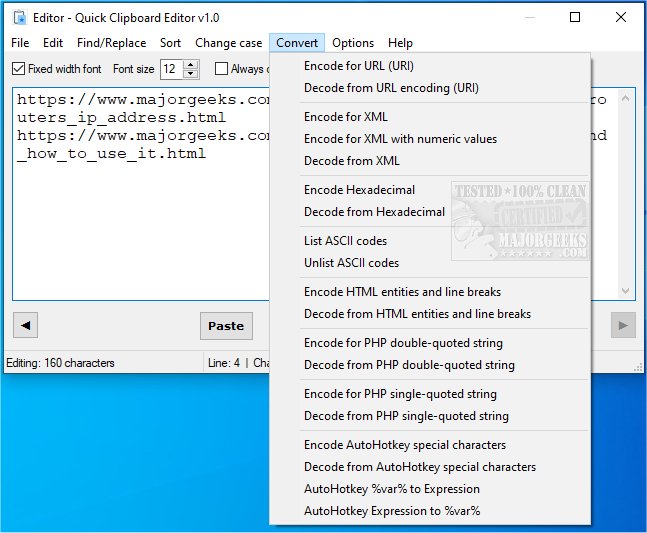The latest version of Quick Clipboard Editor (QCE) has been launched, offering users a versatile tool for editing text stored in their clipboard. Designed specifically for Windows users, this free and user-friendly software enhances productivity by enabling quick modifications of clipboard content before pasting it into other applications.
Quick Clipboard Editor provides an array of powerful features, including:
- Access to clipboard history for retrieving previous clips.
- Functionality to find and replace specific words or phrases.
- Options to insert new content on each line.
- Tools to trim unnecessary text sections.
- Capability to keep or delete lines or characters based on user-defined criteria.
- Sorting text according to various parameters.
- Changing the text case or converting formats for coding purposes (e.g., HTML, XML, PHP, AHK).
- Saving frequently used commands for repetitive tasks.
- Direct saving of edited text back to the clipboard.
These features are designed to be intuitive and can be executed with just a few clicks, making Quick Clipboard Editor an ideal choice for anyone who regularly handles text content and seeks a simple yet effective editing solution.
For a comprehensive overview of all the features, users can refer to the full outline provided on the official website.
Furthermore, users might also find it beneficial to explore related topics such as copying the path of a file or folder to the clipboard, clearing clipboard history with shortcuts, or disabling clipboard history in Windows 10 and 11 for enhanced privacy and efficiency.
In conclusion, Quick Clipboard Editor 3.1.0.0 stands out as a practical tool for users looking to streamline their text editing processes and improve their overall workflow
Quick Clipboard Editor provides an array of powerful features, including:
- Access to clipboard history for retrieving previous clips.
- Functionality to find and replace specific words or phrases.
- Options to insert new content on each line.
- Tools to trim unnecessary text sections.
- Capability to keep or delete lines or characters based on user-defined criteria.
- Sorting text according to various parameters.
- Changing the text case or converting formats for coding purposes (e.g., HTML, XML, PHP, AHK).
- Saving frequently used commands for repetitive tasks.
- Direct saving of edited text back to the clipboard.
These features are designed to be intuitive and can be executed with just a few clicks, making Quick Clipboard Editor an ideal choice for anyone who regularly handles text content and seeks a simple yet effective editing solution.
For a comprehensive overview of all the features, users can refer to the full outline provided on the official website.
Furthermore, users might also find it beneficial to explore related topics such as copying the path of a file or folder to the clipboard, clearing clipboard history with shortcuts, or disabling clipboard history in Windows 10 and 11 for enhanced privacy and efficiency.
In conclusion, Quick Clipboard Editor 3.1.0.0 stands out as a practical tool for users looking to streamline their text editing processes and improve their overall workflow
Quick Clipboard Editor 3.1.0.0 released
Quick Clipboard Editor gives you the ability to make a wide variety of edits to the text stored in your clipboard.