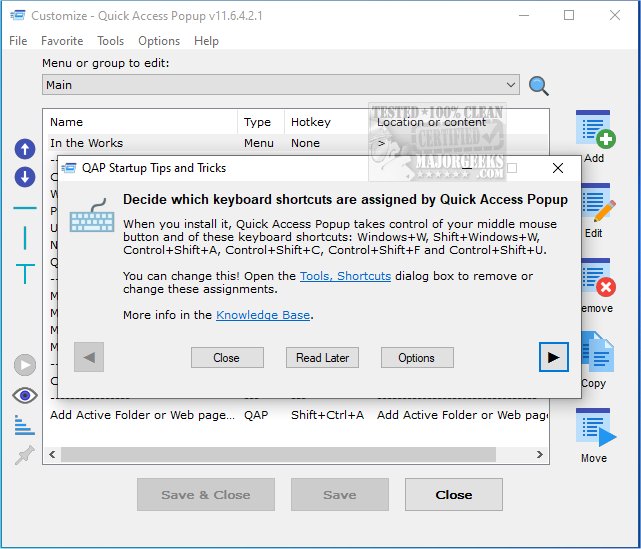Quick Access Popup has released two new versions: 11.6.5.2 and a beta version 11.9.0.7. This utility is designed to streamline file and folder management, reducing the clutter of desktop shortcuts by allowing users to access frequently used files and folders quickly and easily. With Quick Access Popup, users can create a personalized menu that links directly to their preferred folders, documents, applications, and URLs, eliminating the need to sift through Windows Explorer.
The tool features a user-friendly interface, making it straightforward to set up and navigate. Users have reported that it operates smoothly without lag, making it a practical alternative to a crowded desktop filled with shortcuts.
In addition to its core functionality, Quick Access Popup can help users maintain a better-organized digital workspace. This can lead to improved productivity, as accessing folders and files becomes more efficient.
For those looking to enhance their Windows experience further, there are also guides available on related topics, such as disabling shortcut name extensions, utilizing Storage Sense for automatic junk file deletion, and managing apps through PowerShell. These resources can complement the use of Quick Access Popup by facilitating a cleaner and more organized computing environment.
Overall, Quick Access Popup appears to be an essential tool for anyone looking to optimize their file management and reduce desktop clutter
The tool features a user-friendly interface, making it straightforward to set up and navigate. Users have reported that it operates smoothly without lag, making it a practical alternative to a crowded desktop filled with shortcuts.
In addition to its core functionality, Quick Access Popup can help users maintain a better-organized digital workspace. This can lead to improved productivity, as accessing folders and files becomes more efficient.
For those looking to enhance their Windows experience further, there are also guides available on related topics, such as disabling shortcut name extensions, utilizing Storage Sense for automatic junk file deletion, and managing apps through PowerShell. These resources can complement the use of Quick Access Popup by facilitating a cleaner and more organized computing environment.
Overall, Quick Access Popup appears to be an essential tool for anyone looking to optimize their file management and reduce desktop clutter
Quick Access Popup 11.6.5.2 / 11.9.0.7 Beta released
Quick Access Popup is a small tool for managing your files and folders. As a result, it will clear up the numerous shortcuts you have cluttering up your desktop.
Quick Access Popup 11.6.5.2 / 11.9.0.7 Beta released @ MajorGeeks