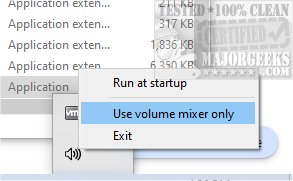QontrolPanel, previously known as QuickSoundSwitcher, has launched version 1.8.0, enhancing its capability to simplify the process of switching between various audio devices on your machine. This application is designed to improve user experience by allowing seamless toggling between devices such as headphones, speakers, and external sound systems with just a click, thus eliminating the need to navigate cumbersome settings menus.
Enhanced Audio Control Features
The primary function of QontrolPanel is to provide quick access to audio settings, thus saving users time and reducing hassle when changing audio playback devices. Notably, QontrolPanel operates without a traditional user interface. Users can simply launch the application, which integrates directly into the System Tray, offering easy access to its features.
Key Options Available
From its System Tray icon, users can access three primary features:
1. Input Management: Easily manage and select microphone settings, allowing users to switch between different input devices for activities such as gaming, video calls, or recording.
2. Output Management: Quickly toggle between various audio output devices, making it convenient for those who frequently switch between headphones and speakers.
3. Volume Mixer: This feature provides the ability to control the sound levels of individual applications. Users can adjust the volume for each app independently, ensuring a tailored audio experience.
Volume Control for Applications
QontrolPanel also includes a volume mixer that displays all active applications capable of producing sound. Each app is equipped with a volume slider and a quick mute button, allowing users to manage sound levels for individual apps without altering the overall system sound.
Conclusion: A Must-Have Tool for Audio Management
For users seeking an efficient way to manage their audio settings, QontrolPanel is a highly recommended solution. Its streamlined approach to audio control makes it ideal for anyone who needs to switch between multiple audio devices frequently without the complexity of traditional interfaces. The latest version enhances usability and further cements QontrolPanel as an essential tool for anyone looking to improve their audio experience.
Additional Resources
For users interested in optimizing their audio settings further, the following guides may be helpful:
- How to Enable Windows Sonic Surround Sound on Windows 10 & 11
- How to Turn Toggle Key Sounds on or off in Windows 10 & 11
- How to Rename Your Sound Input or Output Devices
- Troubleshooting Low Computer Sound Volume on Windows
- Solutions for Common Sound Problems in Window
Enhanced Audio Control Features
The primary function of QontrolPanel is to provide quick access to audio settings, thus saving users time and reducing hassle when changing audio playback devices. Notably, QontrolPanel operates without a traditional user interface. Users can simply launch the application, which integrates directly into the System Tray, offering easy access to its features.
Key Options Available
From its System Tray icon, users can access three primary features:
1. Input Management: Easily manage and select microphone settings, allowing users to switch between different input devices for activities such as gaming, video calls, or recording.
2. Output Management: Quickly toggle between various audio output devices, making it convenient for those who frequently switch between headphones and speakers.
3. Volume Mixer: This feature provides the ability to control the sound levels of individual applications. Users can adjust the volume for each app independently, ensuring a tailored audio experience.
Volume Control for Applications
QontrolPanel also includes a volume mixer that displays all active applications capable of producing sound. Each app is equipped with a volume slider and a quick mute button, allowing users to manage sound levels for individual apps without altering the overall system sound.
Conclusion: A Must-Have Tool for Audio Management
For users seeking an efficient way to manage their audio settings, QontrolPanel is a highly recommended solution. Its streamlined approach to audio control makes it ideal for anyone who needs to switch between multiple audio devices frequently without the complexity of traditional interfaces. The latest version enhances usability and further cements QontrolPanel as an essential tool for anyone looking to improve their audio experience.
Additional Resources
For users interested in optimizing their audio settings further, the following guides may be helpful:
- How to Enable Windows Sonic Surround Sound on Windows 10 & 11
- How to Turn Toggle Key Sounds on or off in Windows 10 & 11
- How to Rename Your Sound Input or Output Devices
- Troubleshooting Low Computer Sound Volume on Windows
- Solutions for Common Sound Problems in Window
QontrolPanel 1.8.0 released
QontrolPanel (formerly QuickSoundSwitcher) simplifies the process of switching between various audio devices on your machine.