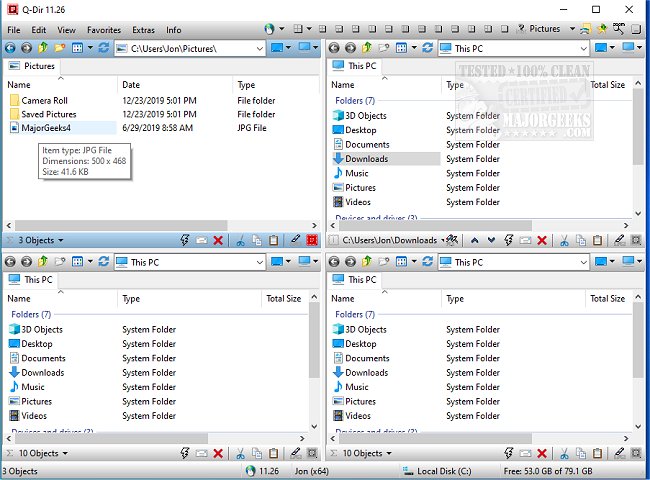Q-Dir is a free file management software designed to simplify the organization of files and folders across various storage devices, including hard disks, network folders, USB drives, and more. Unlike the basic Windows File Explorer, Q-Dir offers enhanced speed and efficiency, making file management significantly more manageable, especially for users who frequently handle multiple folders at once.
Key Features of Q-Dir:
- Quad-Pane Interface: Users can view and manage up to four folders simultaneously, streamlining the process of copying, moving, and organizing files.
- Drag & Drop Support: Effortlessly transfer files between panels with simple drag-and-drop actions.
- Custom Layouts & Color Filters: Personalize the interface to suit individual workflows.
- Tab Support: Open multiple folders in each panel for greater flexibility.
- Fast File Operations: Quickly copy, move, and delete files with ease.
- Portability: A portable version is available, meaning no installation is required.
- Lightweight Design: Q-Dir operates smoothly, even on older PCs.
Optimizing Your Workflow with Q-Dir:
Q-Dir is not only for everyday users looking to manage personal files, but it is also ideal for IT professionals, developers, designers, and network administrators. It enhances productivity by allowing users to bookmark favorite folders, preview files without opening them, and manage compressed files and remote directories. The software also features dark mode and customizable themes for a personalized interface.
Mastering Q-Dir: Pro Tips & Tricks
While Q-Dir offers powerful features, new users may find the quad-pane layout overwhelming at first. It's advisable to stick with default layouts until comfortable. Additionally, since there is no built-in file search, users may need to rely on Windows Search for more in-depth file lookups. Customization through hotkeys and color filters is encouraged to optimize individual workflows.
Conclusion
For those who find Windows File Explorer lacking in capabilities, Q-Dir is an excellent alternative—fast, efficient, and highly customizable. Download Q-Dir 12.27 today to experience a new level of file management.
Extended Features:
In addition to the aforementioned functionalities, Q-Dir also includes built-in file filters that highlight specific file types with custom colors, enhancing visual organization. Users can enjoy multi-monitor support, making it easier to manage files across different screens. The software also supports ZIP and FTP file management, facilitating easier handling of compressed files and remote directories. As file management needs grow, Q-Dir is equipped to adapt, providing an efficient solution for both personal and professional use
Key Features of Q-Dir:
- Quad-Pane Interface: Users can view and manage up to four folders simultaneously, streamlining the process of copying, moving, and organizing files.
- Drag & Drop Support: Effortlessly transfer files between panels with simple drag-and-drop actions.
- Custom Layouts & Color Filters: Personalize the interface to suit individual workflows.
- Tab Support: Open multiple folders in each panel for greater flexibility.
- Fast File Operations: Quickly copy, move, and delete files with ease.
- Portability: A portable version is available, meaning no installation is required.
- Lightweight Design: Q-Dir operates smoothly, even on older PCs.
Optimizing Your Workflow with Q-Dir:
Q-Dir is not only for everyday users looking to manage personal files, but it is also ideal for IT professionals, developers, designers, and network administrators. It enhances productivity by allowing users to bookmark favorite folders, preview files without opening them, and manage compressed files and remote directories. The software also features dark mode and customizable themes for a personalized interface.
Mastering Q-Dir: Pro Tips & Tricks
While Q-Dir offers powerful features, new users may find the quad-pane layout overwhelming at first. It's advisable to stick with default layouts until comfortable. Additionally, since there is no built-in file search, users may need to rely on Windows Search for more in-depth file lookups. Customization through hotkeys and color filters is encouraged to optimize individual workflows.
Conclusion
For those who find Windows File Explorer lacking in capabilities, Q-Dir is an excellent alternative—fast, efficient, and highly customizable. Download Q-Dir 12.27 today to experience a new level of file management.
Extended Features:
In addition to the aforementioned functionalities, Q-Dir also includes built-in file filters that highlight specific file types with custom colors, enhancing visual organization. Users can enjoy multi-monitor support, making it easier to manage files across different screens. The software also supports ZIP and FTP file management, facilitating easier handling of compressed files and remote directories. As file management needs grow, Q-Dir is equipped to adapt, providing an efficient solution for both personal and professional use
Q-Dir 12.27 released
Q-Dir is a free option to make managing your files and folders easy by allowing you to quickly regulate your hard disks, network folders, USB-drives, floppy disks, and other storage devices.