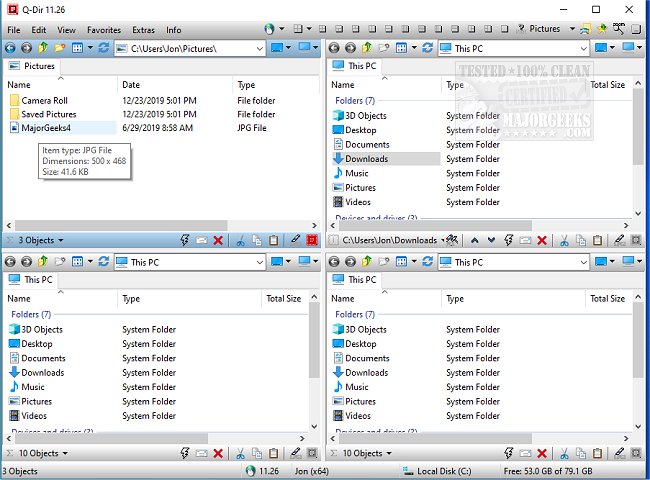Q-Dir version 12.17 has been released, providing users with a powerful and free tool for managing files and folders across various storage devices, including hard disks, network folders, USB drives, and more. Unlike the standard Windows File Explorer, which is suitable for basic tasks, Q-Dir, or The Quad Explorer, enhances productivity through its unique four-pane interface. This design enables users to navigate and operate on multiple folders simultaneously, streamlining the processes of copying, moving, and organizing files.
With Q-Dir, users benefit from features like drag-and-drop support, custom layouts and color filters, tab support for opening multiple folders in each pane, and rapid file operations—all while maintaining a lightweight and resource-friendly profile that works well even on older computers. Q-Dir caters to various user groups, including everyday users, IT professionals, developers, designers, power users, and network administrators, making file management more efficient and organized.
To further enhance productivity, Q-Dir includes tools such as Favorites & Quick Access for bookmarking folders, a File Preview feature for viewing documents and images without opening them, and integration for clipboard and shortcuts. It also offers multi-monitor support, built-in file filters with custom coloring, tree view options, and the ability to handle ZIP and FTP files. Users can personalize their experience with Dark Mode and custom themes.
For those new to Q-Dir, the interface may initially seem daunting, but sticking with default layouts can ease the transition. It’s important to note that while Q-Dir excels in file management, it does not include a built-in file search feature, meaning users might still need Windows Search for comprehensive file lookups. Customization options, including hotkeys and color filters, can significantly enhance the user experience.
In summary, if Windows File Explorer lacks the functionality you need, Q-Dir stands out as a fast, efficient, and highly customizable alternative. Download Q-Dir today to experience its extensive features and improve your file management tasks.
Extended Insights:
Additionally, Q-Dir’s ability to support ZIP and FTP file management makes it a versatile tool for users who frequently work with compressed files or need access to remote directories. The options for customizing themes and layouts allow users not only to optimize their workflow but also to create a visually appealing workspace that enhances their overall experience. With ongoing updates like version 12.17, Q-Dir continues to adapt and improve, making it a reliable choice for anyone seeking a more advanced file management solution
With Q-Dir, users benefit from features like drag-and-drop support, custom layouts and color filters, tab support for opening multiple folders in each pane, and rapid file operations—all while maintaining a lightweight and resource-friendly profile that works well even on older computers. Q-Dir caters to various user groups, including everyday users, IT professionals, developers, designers, power users, and network administrators, making file management more efficient and organized.
To further enhance productivity, Q-Dir includes tools such as Favorites & Quick Access for bookmarking folders, a File Preview feature for viewing documents and images without opening them, and integration for clipboard and shortcuts. It also offers multi-monitor support, built-in file filters with custom coloring, tree view options, and the ability to handle ZIP and FTP files. Users can personalize their experience with Dark Mode and custom themes.
For those new to Q-Dir, the interface may initially seem daunting, but sticking with default layouts can ease the transition. It’s important to note that while Q-Dir excels in file management, it does not include a built-in file search feature, meaning users might still need Windows Search for comprehensive file lookups. Customization options, including hotkeys and color filters, can significantly enhance the user experience.
In summary, if Windows File Explorer lacks the functionality you need, Q-Dir stands out as a fast, efficient, and highly customizable alternative. Download Q-Dir today to experience its extensive features and improve your file management tasks.
Extended Insights:
Additionally, Q-Dir’s ability to support ZIP and FTP file management makes it a versatile tool for users who frequently work with compressed files or need access to remote directories. The options for customizing themes and layouts allow users not only to optimize their workflow but also to create a visually appealing workspace that enhances their overall experience. With ongoing updates like version 12.17, Q-Dir continues to adapt and improve, making it a reliable choice for anyone seeking a more advanced file management solution
Q-Dir 12.17 released
Q-Dir is a free option to make managing your files and folders easy by allowing you to quickly regulate your hard disks, network folders, USB-drives, floppy disks, and other storage devices.