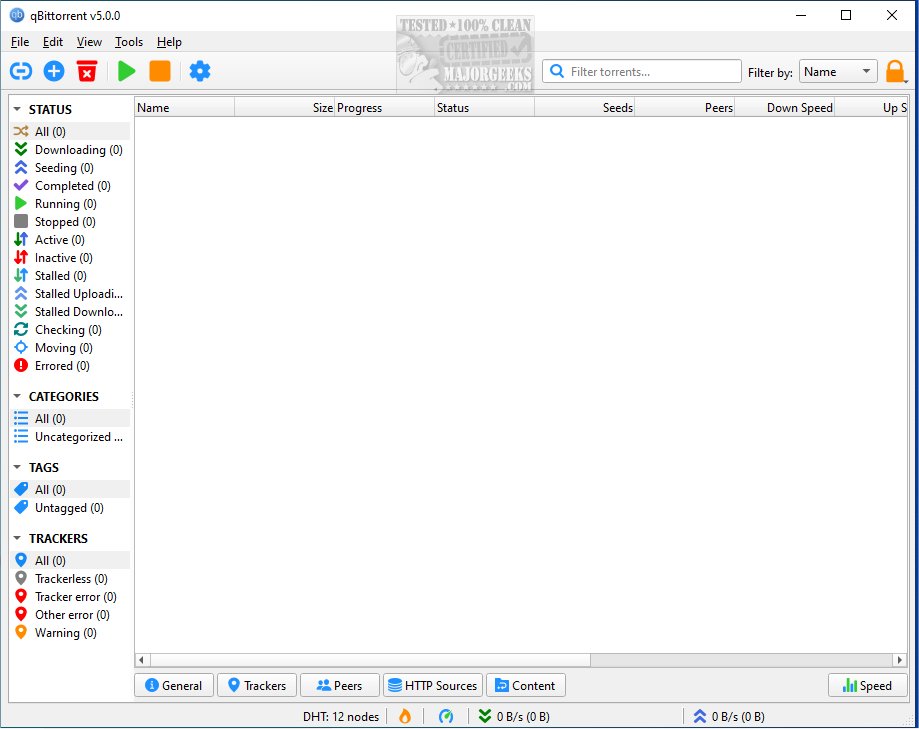qBittorrent has released version 5.1.1, continuing its mission to provide a superior alternative to existing BitTorrent clients. This open-source torrent client is available in both 32-bit (though no longer updated) and portable versions, making it accessible for various users.
Key Features of qBittorrent
qBittorrent stands out as a lightweight and ad-free torrent client, offering a user-friendly interface for beginners while providing extensive customization options for experienced users. It offers a built-in search engine, enabling users to find torrents for movies, music, books, and software without needing to navigate multiple websites. For those who favor automation, the software supports RSS feeds, allowing users to subscribe to torrent feeds and automate downloads.
Another significant feature is its remote control functionality, enabling users to manage torrents from any device with a web browser. Bandwidth scheduling is also included to help manage internet speeds during peak times.
For power users, qBittorrent supports sequential downloading, allowing users to stream content while it is still downloading. The client also includes features for prioritizing files, managing peers and trackers, and IP filtering to enhance security. Users can customize settings for optimal speed and privacy, making qBittorrent a versatile tool for torrent management.
Understanding Torrenting
While torrenting is a legal method of file sharing, users should be cautious about the content they download, as accessing copyrighted material without permission may lead to legal issues. It's important to download from trusted sources to avoid malware, and users are advised to consider using an IP blocker or VPN for added privacy.
Enhancing Your qBittorrent Experience
To maximize the benefits of qBittorrent, consider pairing it with complementary tools. VLC Media Player is ideal for watching incomplete video downloads, while 7-Zip is useful for extracting compressed files. For privacy, VPN services like Mullvad or SurfShark can help conceal your IP address. Additionally, keeping antivirus software like Windows Defender, Bitdefender, or MalwareBytes Free can provide extra protection against potential threats.
Automation enthusiasts can also benefit from applications such as Sonarr, Radarr, and Jackett, which can work alongside qBittorrent to streamline media downloads.
Conclusion
Overall, qBittorrent is a robust, ad-free, and efficient torrent client that caters to both casual users and torrenting enthusiasts. Its combination of features allows for a seamless downloading experience, making it a top choice in the torrenting community. Users are encouraged to download responsibly, be mindful of their privacy, and enjoy the benefits of hassle-free torrenting with qBittorrent.
For further guidance, users may also explore articles on improving wireless network performance, monitoring internet usage, and resolving slow internet issues on Windows systems
Key Features of qBittorrent
qBittorrent stands out as a lightweight and ad-free torrent client, offering a user-friendly interface for beginners while providing extensive customization options for experienced users. It offers a built-in search engine, enabling users to find torrents for movies, music, books, and software without needing to navigate multiple websites. For those who favor automation, the software supports RSS feeds, allowing users to subscribe to torrent feeds and automate downloads.
Another significant feature is its remote control functionality, enabling users to manage torrents from any device with a web browser. Bandwidth scheduling is also included to help manage internet speeds during peak times.
For power users, qBittorrent supports sequential downloading, allowing users to stream content while it is still downloading. The client also includes features for prioritizing files, managing peers and trackers, and IP filtering to enhance security. Users can customize settings for optimal speed and privacy, making qBittorrent a versatile tool for torrent management.
Understanding Torrenting
While torrenting is a legal method of file sharing, users should be cautious about the content they download, as accessing copyrighted material without permission may lead to legal issues. It's important to download from trusted sources to avoid malware, and users are advised to consider using an IP blocker or VPN for added privacy.
Enhancing Your qBittorrent Experience
To maximize the benefits of qBittorrent, consider pairing it with complementary tools. VLC Media Player is ideal for watching incomplete video downloads, while 7-Zip is useful for extracting compressed files. For privacy, VPN services like Mullvad or SurfShark can help conceal your IP address. Additionally, keeping antivirus software like Windows Defender, Bitdefender, or MalwareBytes Free can provide extra protection against potential threats.
Automation enthusiasts can also benefit from applications such as Sonarr, Radarr, and Jackett, which can work alongside qBittorrent to streamline media downloads.
Conclusion
Overall, qBittorrent is a robust, ad-free, and efficient torrent client that caters to both casual users and torrenting enthusiasts. Its combination of features allows for a seamless downloading experience, making it a top choice in the torrenting community. Users are encouraged to download responsibly, be mindful of their privacy, and enjoy the benefits of hassle-free torrenting with qBittorrent.
For further guidance, users may also explore articles on improving wireless network performance, monitoring internet usage, and resolving slow internet issues on Windows systems
qBittorrent 5.1.1 released
qBittorrent is a BitTorrent client that aims to be a superior alternative to other BitTorrent clients. Available for 32-bit (no longer updated), and a portable version is also available.