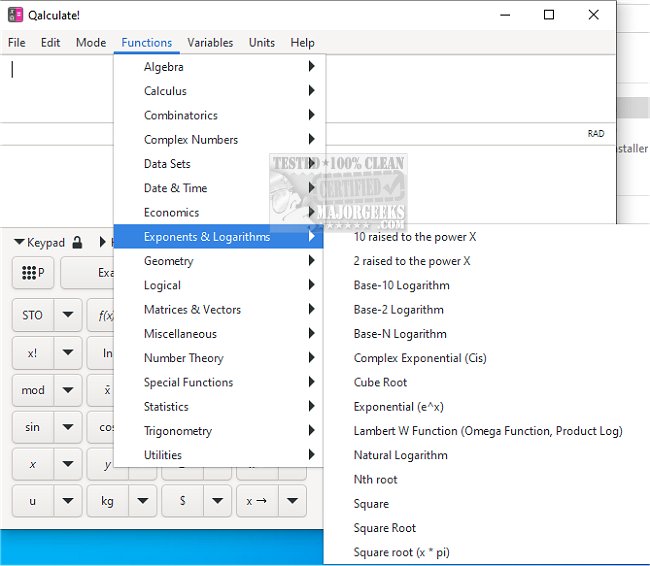Qalculate! is a robust mathematical software that is both powerful and user-friendly. The latest version, 5.7.0, includes enhanced features for practical applications such as currency conversion and percentage calculations. A portable version is also available for convenience.
This software boasts an extensive library of customizable functions, which encompasses unit calculations, conversions, physical constants, symbolic calculations (including integrals and equations), arbitrary precision, uncertainty propagation, interval arithmetic, and plotting capabilities. The expression entry method is particularly intuitive, allowing users to input mathematical expressions in a natural format, similar to how they would write them on paper. Upon pressing Enter, Qalculate! interprets the expression and delivers the result.
Qalculate! is designed to be forgiving, capable of handling errors made during input. If a user inputs an expression that is ambiguous or not fully recognized, the software provides helpful warnings or error messages, guiding the user toward the correct input. In cases where an expression cannot be entirely solved, Qalculate! will simplify it as much as possible before presenting the output.
Expressions can include variables, units, functions, numbers, and arithmetic operators, all of which can be accessed easily through the user interface, thanks to features like automatic completion and a comprehensive menu. Qalculate! also offers specific tools for user convenience, such as a number-based conversion dialog and a user-friendly plotting interface.
While Qalculate! is made for straightforward calculations, users are encouraged to consult the manual, as it contains valuable insights and tips for maximizing the software’s capabilities. For a complete overview of all features, users can refer to the official documentation. The availability of a portable version of Qalculate! ensures that users can take their mathematical toolkit wherever they go.
Extension: Future Developments and Use Cases
As Qalculate! continues to evolve, future updates may include even more sophisticated functionalities, such as enhanced data visualization tools and integration with other software applications. This could open up new possibilities for data analysis and mathematical modeling in various fields, including education, engineering, and finance.
Moreover, the user community may benefit from collaborative features, allowing for shared calculations and projects, thereby fostering a more interactive and engaging learning experience. As technology advances, incorporating machine learning algorithms could also enhance the software’s ability to provide insights and solutions, further solidifying Qalculate! as an essential tool for students, professionals, and enthusiasts alike
This software boasts an extensive library of customizable functions, which encompasses unit calculations, conversions, physical constants, symbolic calculations (including integrals and equations), arbitrary precision, uncertainty propagation, interval arithmetic, and plotting capabilities. The expression entry method is particularly intuitive, allowing users to input mathematical expressions in a natural format, similar to how they would write them on paper. Upon pressing Enter, Qalculate! interprets the expression and delivers the result.
Qalculate! is designed to be forgiving, capable of handling errors made during input. If a user inputs an expression that is ambiguous or not fully recognized, the software provides helpful warnings or error messages, guiding the user toward the correct input. In cases where an expression cannot be entirely solved, Qalculate! will simplify it as much as possible before presenting the output.
Expressions can include variables, units, functions, numbers, and arithmetic operators, all of which can be accessed easily through the user interface, thanks to features like automatic completion and a comprehensive menu. Qalculate! also offers specific tools for user convenience, such as a number-based conversion dialog and a user-friendly plotting interface.
While Qalculate! is made for straightforward calculations, users are encouraged to consult the manual, as it contains valuable insights and tips for maximizing the software’s capabilities. For a complete overview of all features, users can refer to the official documentation. The availability of a portable version of Qalculate! ensures that users can take their mathematical toolkit wherever they go.
Extension: Future Developments and Use Cases
As Qalculate! continues to evolve, future updates may include even more sophisticated functionalities, such as enhanced data visualization tools and integration with other software applications. This could open up new possibilities for data analysis and mathematical modeling in various fields, including education, engineering, and finance.
Moreover, the user community may benefit from collaborative features, allowing for shared calculations and projects, thereby fostering a more interactive and engaging learning experience. As technology advances, incorporating machine learning algorithms could also enhance the software’s ability to provide insights and solutions, further solidifying Qalculate! as an essential tool for students, professionals, and enthusiasts alike
Qalculate! 5.7.0 released
Qalculate! is a powerful math software with user-friendly tools like currency conversion and percent calculation. Portable version is also available.