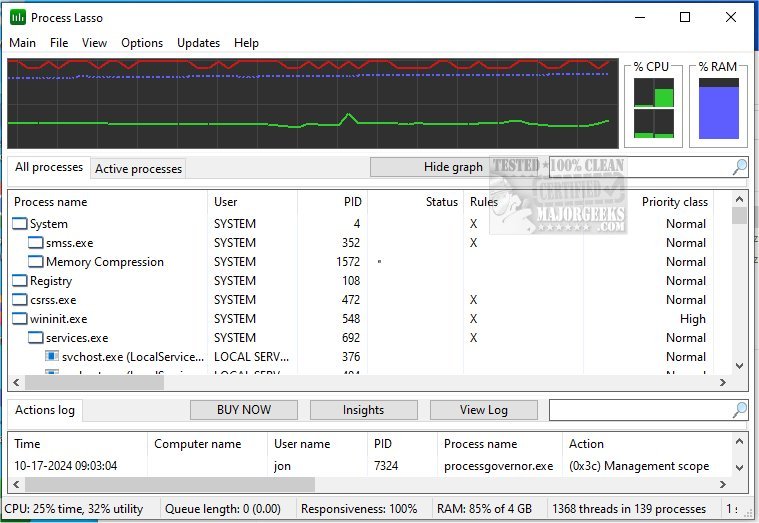Process Lasso has recently released version 17.0.0.21 Beta and 16.1.0.46, providing users with an advanced tool for managing and optimizing their computer processes and services. This free utility is packed with a variety of features designed to enhance system performance and responsiveness.
Key features of Process Lasso include:
- ProBalance: This dynamic priority optimization tool helps maintain system responsiveness during high CPU loads.
- Persistent Priorities and CPU Affinities: Users can set default priorities and affinities for processes to ensure consistent performance.
- Instance Count Limits: Control the number of instances that can run simultaneously to avoid resource hogging.
- Disallowed Processes: Automatically terminate processes that are not permitted to run.
- Process Auto-Restart: Ensure critical processes remain active by automatically restarting them if they terminate unexpectedly.
- System Responsiveness Graph: A unique visualization tool that displays system performance metrics in real-time.
- Prevent PC Sleep: Keep designated processes running without interruption by preventing the computer from entering sleep mode.
- Differentiation of svchost.exe Instances: Manage multiple instances of the svchost.exe process effectively.
- Low Resource Usage: The tool is designed to be lightweight, using as little as 1MB of RAM.
- Stand-Alone Process Management Engine: Offers independent management of processes without heavy system overhead.
- Event Logging: Keeps detailed logs of process activities for monitoring and analysis.
In addition to these features, users can refer to helpful resources on identifying processes, saving text files of running processes, customizing task manager views, and managing startup applications in Windows 10 and 11.
As technology continues to evolve, tools like Process Lasso become increasingly essential for users looking to optimize their computing experience, ensuring their systems run smoothly and efficiently. The latest versions promise to enhance these capabilities even further, making it a valuable addition to any user's toolkit
Key features of Process Lasso include:
- ProBalance: This dynamic priority optimization tool helps maintain system responsiveness during high CPU loads.
- Persistent Priorities and CPU Affinities: Users can set default priorities and affinities for processes to ensure consistent performance.
- Instance Count Limits: Control the number of instances that can run simultaneously to avoid resource hogging.
- Disallowed Processes: Automatically terminate processes that are not permitted to run.
- Process Auto-Restart: Ensure critical processes remain active by automatically restarting them if they terminate unexpectedly.
- System Responsiveness Graph: A unique visualization tool that displays system performance metrics in real-time.
- Prevent PC Sleep: Keep designated processes running without interruption by preventing the computer from entering sleep mode.
- Differentiation of svchost.exe Instances: Manage multiple instances of the svchost.exe process effectively.
- Low Resource Usage: The tool is designed to be lightweight, using as little as 1MB of RAM.
- Stand-Alone Process Management Engine: Offers independent management of processes without heavy system overhead.
- Event Logging: Keeps detailed logs of process activities for monitoring and analysis.
In addition to these features, users can refer to helpful resources on identifying processes, saving text files of running processes, customizing task manager views, and managing startup applications in Windows 10 and 11.
As technology continues to evolve, tools like Process Lasso become increasingly essential for users looking to optimize their computing experience, ensuring their systems run smoothly and efficiently. The latest versions promise to enhance these capabilities even further, making it a valuable addition to any user's toolkit
Process Lasso 17.0.0.21 Beta / 16.1.0.46 released
Process Lasso is a free tool designed to manage and edit how your processes and services run.
Process Lasso 17.0.0.21 Beta / 16.1.0.46 released @ MajorGeeks