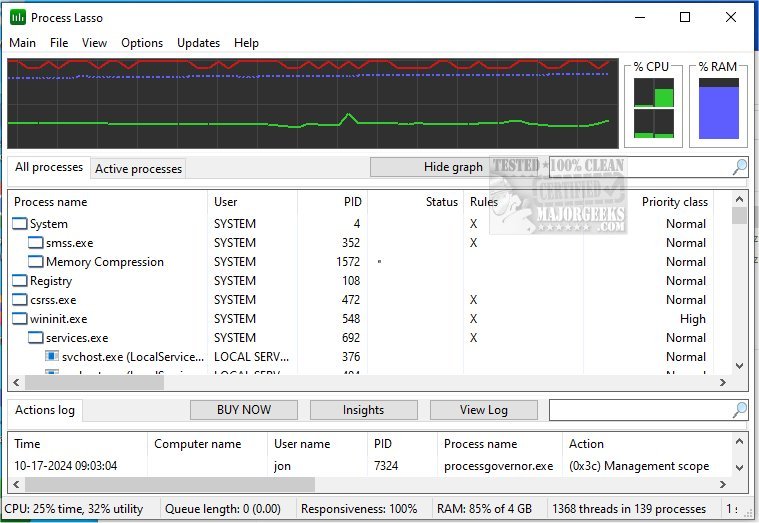Process Lasso has announced the release of its latest versions, 15.1.1.9 Beta and 15.1.0.50. This free tool is designed for users who want to efficiently manage and optimize the performance of their processes and services on their computers.
The software boasts an extensive range of features that enhance system management, including:
- ProBalance: A dynamic priority optimization feature that adjusts process priorities in real-time to improve system responsiveness.
- Persistent Priorities and CPU Affinities: Users can set default priorities and CPU affinities that remain consistent, ensuring that critical processes receive the necessary resources.
- Instance Count Limits: This feature allows users to limit the number of instances of a specific process that can run simultaneously, preventing system overload.
- Disallowed Processes: Users can specify processes that should not be executed, helping to maintain system integrity and security.
- Auto-Restart: Process Lasso can automatically restart processes that are terminated, ensuring that essential applications remain operational.
- System Responsiveness Graph: A unique tool that visually represents system performance, helping users to monitor and analyze system responsiveness.
- Prevent PC Sleep: Users can designate certain processes to keep the computer awake, which is useful for long-running tasks.
- Differentiation between svchost.exe Instances: The capability to distinguish between different instances of the svchost.exe process, which is crucial for troubleshooting and optimization.
- Low Resource Usage: The software is designed to be lightweight, utilizing as little as 1MB of RAM.
- Event Logging: Process Lasso includes logging features to track process activity, which aids in diagnostics and performance monitoring.
In addition to these features, users can find other helpful resources related to process management, including guides on identifying processes, saving running processes to a text file, customizing process information in Task Manager, and managing startup applications in Windows 10 and 11.
Overall, Process Lasso enhances user control over system processes, leading to better performance and stability. As technology continues to evolve, tools like Process Lasso are essential for users who require efficient resource management and optimization
The software boasts an extensive range of features that enhance system management, including:
- ProBalance: A dynamic priority optimization feature that adjusts process priorities in real-time to improve system responsiveness.
- Persistent Priorities and CPU Affinities: Users can set default priorities and CPU affinities that remain consistent, ensuring that critical processes receive the necessary resources.
- Instance Count Limits: This feature allows users to limit the number of instances of a specific process that can run simultaneously, preventing system overload.
- Disallowed Processes: Users can specify processes that should not be executed, helping to maintain system integrity and security.
- Auto-Restart: Process Lasso can automatically restart processes that are terminated, ensuring that essential applications remain operational.
- System Responsiveness Graph: A unique tool that visually represents system performance, helping users to monitor and analyze system responsiveness.
- Prevent PC Sleep: Users can designate certain processes to keep the computer awake, which is useful for long-running tasks.
- Differentiation between svchost.exe Instances: The capability to distinguish between different instances of the svchost.exe process, which is crucial for troubleshooting and optimization.
- Low Resource Usage: The software is designed to be lightweight, utilizing as little as 1MB of RAM.
- Event Logging: Process Lasso includes logging features to track process activity, which aids in diagnostics and performance monitoring.
In addition to these features, users can find other helpful resources related to process management, including guides on identifying processes, saving running processes to a text file, customizing process information in Task Manager, and managing startup applications in Windows 10 and 11.
Overall, Process Lasso enhances user control over system processes, leading to better performance and stability. As technology continues to evolve, tools like Process Lasso are essential for users who require efficient resource management and optimization
Process Lasso 15.1.1.9 Beta / 15.1.0.50 released
Process Lasso is a free tool designed to manage and edit how your processes and services run.
Process Lasso 15.1.1.9 Beta / 15.1.0.50 released @ MajorGeeks