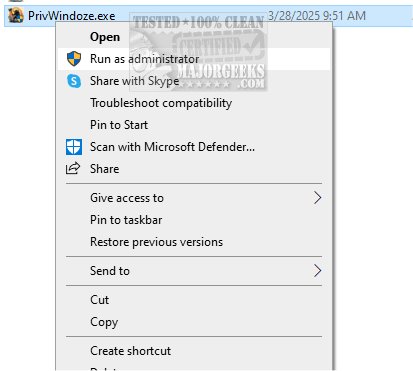PrivWindoze, an innovative anti-telemetry script, has recently been updated to version 5.5.4. It is specifically designed to bolster user privacy on Windows operating systems by limiting data collection by Microsoft and original equipment manufacturers (OEMs).
What is PrivWindoze?
PrivWindoze, or Private Windows, is a specialized tool that modifies system policies to reduce tracking and enhance privacy. It also aims to eliminate unnecessary bloatware that often comes pre-installed on new devices. By doing so, it not only protects user data but also optimizes system performance, ensuring that unwanted applications do not consume valuable resources.
Key Features and Functions:
- Anti-Telemetry: The script effectively curtails data collection practices by Microsoft and OEMs, helping users reclaim their privacy.
- Bloatware Removal: PrivWindoze streamlines the system by removing pre-installed software that users typically do not need, contributing to a more user-friendly experience.
- Performance Enhancement: The script is designed to shut down non-essential processes during operations, maintaining a whitelist for critical applications to ensure they remain operational.
- Registry and Log Cleaning: It purges RunOnce entries from the Windows Registry and clears various Event Viewer logs, thereby reducing clutter and potential privacy risks.
- Cache Management: The tool targets cache files from numerous popular applications like Microsoft Edge, Google Chrome, and others, effectively freeing up system resources.
- System Restore Points: PrivWindoze creates a 'PrivWindoze' System Restore Point to safeguard against any issues that may arise, provided that System Restore is enabled.
- User Preference Customization: It disables annoying features in Windows 10 and 11, such as suggested content in the Settings app, and restores the traditional right-click context menu.
- Bloatware Elimination: The script removes several pre-installed applications from various OEMs, including Microsoft Edge, OneDrive, Cortana, and others, tailored to enhance user experience.
Geek Verdict:
PrivWindoze is an ideal solution for users who are concerned about their privacy and overwhelmed by unnecessary software on their Windows devices. By utilizing this script, users can achieve greater peace of mind with enhanced privacy protections and a streamlined system that meets their specific needs.
Future Developments:
As technology continues to evolve, users can anticipate future updates of PrivWindoze that may include even more features to further enhance privacy and performance. The community's feedback and the growing concerns around data privacy will likely influence the development of additional functionalities and support for newer applications and Windows features.
Overall, PrivWindoze stands out as a powerful tool for users seeking to enhance their privacy while enjoying a smoother, more efficient Windows experience
What is PrivWindoze?
PrivWindoze, or Private Windows, is a specialized tool that modifies system policies to reduce tracking and enhance privacy. It also aims to eliminate unnecessary bloatware that often comes pre-installed on new devices. By doing so, it not only protects user data but also optimizes system performance, ensuring that unwanted applications do not consume valuable resources.
Key Features and Functions:
- Anti-Telemetry: The script effectively curtails data collection practices by Microsoft and OEMs, helping users reclaim their privacy.
- Bloatware Removal: PrivWindoze streamlines the system by removing pre-installed software that users typically do not need, contributing to a more user-friendly experience.
- Performance Enhancement: The script is designed to shut down non-essential processes during operations, maintaining a whitelist for critical applications to ensure they remain operational.
- Registry and Log Cleaning: It purges RunOnce entries from the Windows Registry and clears various Event Viewer logs, thereby reducing clutter and potential privacy risks.
- Cache Management: The tool targets cache files from numerous popular applications like Microsoft Edge, Google Chrome, and others, effectively freeing up system resources.
- System Restore Points: PrivWindoze creates a 'PrivWindoze' System Restore Point to safeguard against any issues that may arise, provided that System Restore is enabled.
- User Preference Customization: It disables annoying features in Windows 10 and 11, such as suggested content in the Settings app, and restores the traditional right-click context menu.
- Bloatware Elimination: The script removes several pre-installed applications from various OEMs, including Microsoft Edge, OneDrive, Cortana, and others, tailored to enhance user experience.
Geek Verdict:
PrivWindoze is an ideal solution for users who are concerned about their privacy and overwhelmed by unnecessary software on their Windows devices. By utilizing this script, users can achieve greater peace of mind with enhanced privacy protections and a streamlined system that meets their specific needs.
Future Developments:
As technology continues to evolve, users can anticipate future updates of PrivWindoze that may include even more features to further enhance privacy and performance. The community's feedback and the growing concerns around data privacy will likely influence the development of additional functionalities and support for newer applications and Windows features.
Overall, PrivWindoze stands out as a powerful tool for users seeking to enhance their privacy while enjoying a smoother, more efficient Windows experience
PrivWindoze 5.5.4 released
PrivWindoze, short for Private Windows, offers a comprehensive anti-telemetry script designed to enhance your privacy while using Windows.