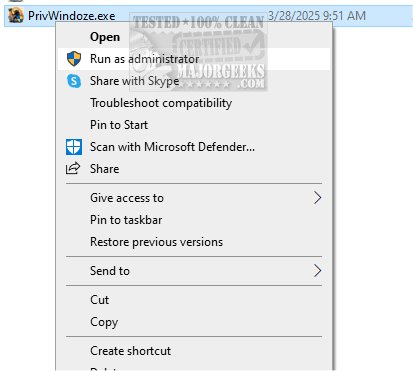PrivWindoze 5.3.0 has been released, providing users with an advanced anti-telemetry script aimed at improving privacy while using Windows operating systems. The script works by modifying system policies to reduce data collection and tracking by Microsoft and original equipment manufacturers (OEMs). It not only enhances privacy but also helps in removing unnecessary bloatware that often comes preinstalled on new devices, leading to a more efficient and user-friendly computing experience.
One of PrivWindoze's notable features is its ability to shut down non-essential processes during system scans, maintaining a small whitelist to allow essential applications to function. The script also cleans up the Windows Registry by purging all RunOnce entries and clearing various Event Viewer Logs, which include Application, Security, Setup, System, and Forwarded Events logs. It targets cache files of popular applications such as Microsoft Edge, Google Chrome, Vivaldi, and more, ensuring that unnecessary data is removed without affecting user logins.
PrivWindoze also creates a System Restore Point labeled 'PrivWindoze' to protect users against any potential complications from the script, although this feature requires System Restore to be enabled. Additionally, it eliminates BitsTransfer Jobs and deletes Temporary Internet Files while preserving cookies, which is beneficial for maintaining user sessions.
From a user experience perspective, PrivWindoze disables the 'Show me suggested content in the Settings app' feature in Windows 10 and 11, which many users find annoying. The tool also restores the classic right-click Context Menu and removes several preinstalled applications that many users do not need, such as Microsoft Edge, OneDrive, Bing, and various OEM-specific software.
In conclusion, PrivWindoze is an ideal solution for users concerned about their privacy and looking to declutter their Windows installations. It offers both enhanced privacy and improved system performance, making it a valuable tool for those seeking a more tailored and efficient computing experience.
Moreover, as technology continues to evolve, users can expect future iterations of PrivWindoze to further refine its capabilities, possibly incorporating user feedback and adapting to new privacy challenges that arise in the Windows ecosystem. This ongoing development could include additional features to combat emerging threats or enhance user customization options, ensuring that PrivWindoze remains a relevant and effective tool in safeguarding user privacy
One of PrivWindoze's notable features is its ability to shut down non-essential processes during system scans, maintaining a small whitelist to allow essential applications to function. The script also cleans up the Windows Registry by purging all RunOnce entries and clearing various Event Viewer Logs, which include Application, Security, Setup, System, and Forwarded Events logs. It targets cache files of popular applications such as Microsoft Edge, Google Chrome, Vivaldi, and more, ensuring that unnecessary data is removed without affecting user logins.
PrivWindoze also creates a System Restore Point labeled 'PrivWindoze' to protect users against any potential complications from the script, although this feature requires System Restore to be enabled. Additionally, it eliminates BitsTransfer Jobs and deletes Temporary Internet Files while preserving cookies, which is beneficial for maintaining user sessions.
From a user experience perspective, PrivWindoze disables the 'Show me suggested content in the Settings app' feature in Windows 10 and 11, which many users find annoying. The tool also restores the classic right-click Context Menu and removes several preinstalled applications that many users do not need, such as Microsoft Edge, OneDrive, Bing, and various OEM-specific software.
In conclusion, PrivWindoze is an ideal solution for users concerned about their privacy and looking to declutter their Windows installations. It offers both enhanced privacy and improved system performance, making it a valuable tool for those seeking a more tailored and efficient computing experience.
Moreover, as technology continues to evolve, users can expect future iterations of PrivWindoze to further refine its capabilities, possibly incorporating user feedback and adapting to new privacy challenges that arise in the Windows ecosystem. This ongoing development could include additional features to combat emerging threats or enhance user customization options, ensuring that PrivWindoze remains a relevant and effective tool in safeguarding user privacy
PrivWindoze 5.3.0 released
PrivWindoze, short for Private Windows, offers a comprehensive anti-telemetry script designed to enhance your privacy while using Windows.