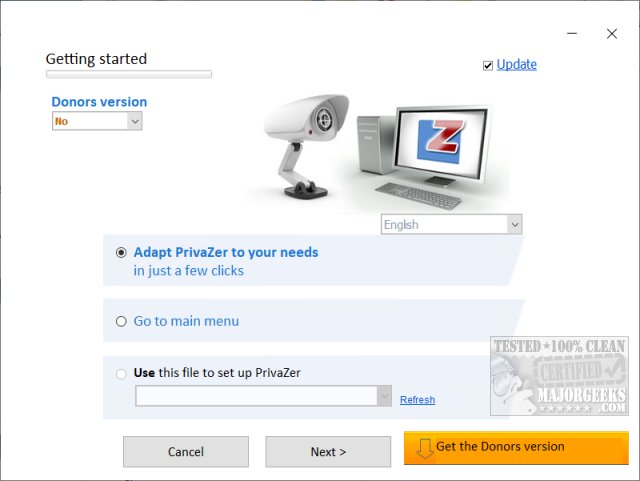PrivaZer 4.0.109 has been released, enhancing its capabilities as a powerful tool for maintaining computer cleanliness and security. This software is designed to remove old files, erase traces of internet activity, and clean up registry entries, helping users free up disk space and protect their privacy while using their PCs, both at home and at work.
Upon the first use of PrivaZer, users should allocate approximately five minutes to complete a guided setup that allows them to customize what data they wish to delete. During this initial run, the process may take longer than subsequent uses. PrivaZer automatically creates registry backups, saving them in a designated subdirectory for user safety.
The software caters to both Basic and Advanced users, providing a structured approach through 12 steps for Basic users and 14 for Advanced users. The cleanup categories covered by PrivaZer include a wide range of digital footprints such as traces in the Master File Table (MFT), free space, USN Journal, internet browsing history, cookies, and software usage, among others.
PrivaZer is considered one of the top drive cleaning solutions available, and users are encouraged to view the accompanying video tutorials for guidance and comparisons with other popular cleaners like CCleaner and Wise Disk Cleaner.
While PrivaZer is free to use, there is an optional Donors Version available, which provides early access to updates and additional features. Donations start at just $10, serving as a way for users to support the ongoing development of the software.
In addition to its features, PrivaZer is also user-friendly, making it accessible even for less tech-savvy individuals. The software’s ability to clear various digital traces ensures a more secure computing experience. Users are also encouraged to explore similar resources for managing disk space and optimizing their systems, such as Windows’ built-in cleanup recommendations and file management tools.
Overall, PrivaZer stands out not only as a cleaner but also as a comprehensive privacy protection tool that is both effective and user-centric
Upon the first use of PrivaZer, users should allocate approximately five minutes to complete a guided setup that allows them to customize what data they wish to delete. During this initial run, the process may take longer than subsequent uses. PrivaZer automatically creates registry backups, saving them in a designated subdirectory for user safety.
The software caters to both Basic and Advanced users, providing a structured approach through 12 steps for Basic users and 14 for Advanced users. The cleanup categories covered by PrivaZer include a wide range of digital footprints such as traces in the Master File Table (MFT), free space, USN Journal, internet browsing history, cookies, and software usage, among others.
PrivaZer is considered one of the top drive cleaning solutions available, and users are encouraged to view the accompanying video tutorials for guidance and comparisons with other popular cleaners like CCleaner and Wise Disk Cleaner.
While PrivaZer is free to use, there is an optional Donors Version available, which provides early access to updates and additional features. Donations start at just $10, serving as a way for users to support the ongoing development of the software.
In addition to its features, PrivaZer is also user-friendly, making it accessible even for less tech-savvy individuals. The software’s ability to clear various digital traces ensures a more secure computing experience. Users are also encouraged to explore similar resources for managing disk space and optimizing their systems, such as Windows’ built-in cleanup recommendations and file management tools.
Overall, PrivaZer stands out not only as a cleaner but also as a comprehensive privacy protection tool that is both effective and user-centric
PrivaZer 4.0.109 released
PrivaZer can clean old files, internet activity, traces of software use, gain free space, clean the registry keeping your computer clean and secure.