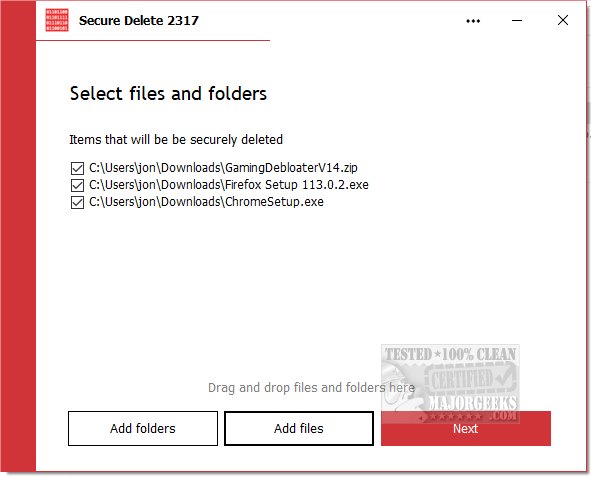PrivacyRoot has released version 211 of its Secure Delete software, a tool designed for the permanent erasure of files and folders from your computer without utilizing the recycle bin. This application provides multiple security settings, allowing users to select their preferred level of security for file deletion; higher security options require more time to complete the process.
Users can operate Secure Delete in three main ways: by dragging and dropping files or folders into the application’s main window, by clicking the "Add Files" button to select necessary items, or by right-clicking any file or folder in Windows Explorer, choosing the "Send To" option, and selecting Secure Deleter. The software facilitates a step-by-step deletion process that allows users to halt the operation if needed. Once completed, files and folders are irretrievably deleted, emphasizing the importance of maintaining backups.
The interface of Secure Delete is user-friendly, making it accessible for those who may be less experienced with technology. Despite its straightforward design, the software employs robust algorithms to ensure secure data destruction, giving new users confidence in their ability to permanently delete sensitive information efficiently.
In addition to Secure Delete, users might find it beneficial to explore related topics such as utilizing Storage Sense for automatic junk file deletion in Windows 10 and 11, securely deleting files using PowerShell and Cipher, resolving access denied errors when deleting files or folders, and permanently disabling activity history in Windows 10 and 11.
This release of PrivacyRoot Secure Delete highlights the growing need for effective data security solutions as users seek to manage their digital footprints more responsibly. As cyber threats continue to evolve, tools like Secure Delete are essential for safeguarding sensitive information and ensuring privacy
Users can operate Secure Delete in three main ways: by dragging and dropping files or folders into the application’s main window, by clicking the "Add Files" button to select necessary items, or by right-clicking any file or folder in Windows Explorer, choosing the "Send To" option, and selecting Secure Deleter. The software facilitates a step-by-step deletion process that allows users to halt the operation if needed. Once completed, files and folders are irretrievably deleted, emphasizing the importance of maintaining backups.
The interface of Secure Delete is user-friendly, making it accessible for those who may be less experienced with technology. Despite its straightforward design, the software employs robust algorithms to ensure secure data destruction, giving new users confidence in their ability to permanently delete sensitive information efficiently.
In addition to Secure Delete, users might find it beneficial to explore related topics such as utilizing Storage Sense for automatic junk file deletion in Windows 10 and 11, securely deleting files using PowerShell and Cipher, resolving access denied errors when deleting files or folders, and permanently disabling activity history in Windows 10 and 11.
This release of PrivacyRoot Secure Delete highlights the growing need for effective data security solutions as users seek to manage their digital footprints more responsibly. As cyber threats continue to evolve, tools like Secure Delete are essential for safeguarding sensitive information and ensuring privacy
PrivacyRoot Secure Delete 211 released
PrivacyRoot Secure Delete lets you securely erase files and folders permanently from your machine without going to the recycle bin.