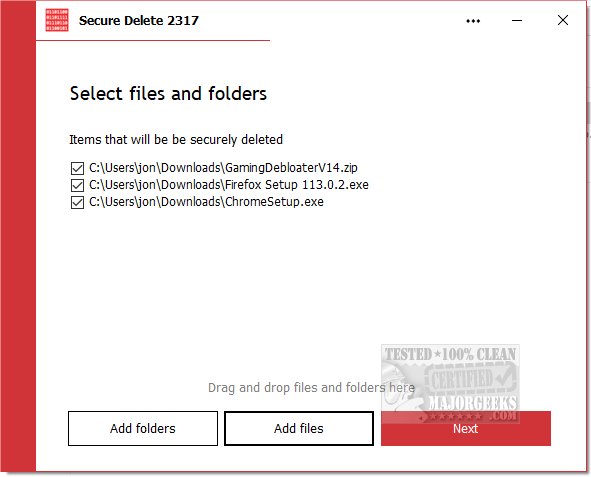PrivacyRoot has just released an updated version of its Secure Delete tool, version 210, which enables users to permanently erase files and folders from their computers without sending them to the recycle bin. This software offers multiple security options, allowing users to select their desired level of security for the deletion process. Higher security settings ensure that the files are irretrievable but may require more time to complete the deletion.
Users can utilize Secure Delete in three distinct ways: by dragging and dropping files or folders into the application's main window, by clicking "Add Files" to select them, or by right-clicking any file or folder in Windows Explorer and choosing the "Send To" option followed by Secure Deleter. The program operates through a step-by-step process, allowing users the flexibility to halt the deletion if necessary. Once initiated, items are permanently erased from the system, so it’s advisable for users to have backups of important files before proceeding.
The interface of Secure Delete is designed to be user-friendly, making it accessible for beginners while still employing robust algorithms for effective data destruction. This ensures that even those with little technical expertise can achieve high levels of security without complications.
In addition to its main features, users may also find similar tools and guides useful, such as methods to automatically delete junk files in Windows 10 and 11 using Storage Sense, or utilizing PowerShell and Cipher for secure deletions. Other helpful resources include strategies for overcoming access denied errors when deleting files or folders and instructions on permanently disabling Windows 10 and 11 activity history.
Overall, PrivacyRoot Secure Delete 210 stands out as a reliable solution for those seeking to maintain their privacy by securely removing sensitive data from their machines. As data security concerns continue to rise, tools like this become increasingly essential for users who want to ensure their information remains confidential and protected
Users can utilize Secure Delete in three distinct ways: by dragging and dropping files or folders into the application's main window, by clicking "Add Files" to select them, or by right-clicking any file or folder in Windows Explorer and choosing the "Send To" option followed by Secure Deleter. The program operates through a step-by-step process, allowing users the flexibility to halt the deletion if necessary. Once initiated, items are permanently erased from the system, so it’s advisable for users to have backups of important files before proceeding.
The interface of Secure Delete is designed to be user-friendly, making it accessible for beginners while still employing robust algorithms for effective data destruction. This ensures that even those with little technical expertise can achieve high levels of security without complications.
In addition to its main features, users may also find similar tools and guides useful, such as methods to automatically delete junk files in Windows 10 and 11 using Storage Sense, or utilizing PowerShell and Cipher for secure deletions. Other helpful resources include strategies for overcoming access denied errors when deleting files or folders and instructions on permanently disabling Windows 10 and 11 activity history.
Overall, PrivacyRoot Secure Delete 210 stands out as a reliable solution for those seeking to maintain their privacy by securely removing sensitive data from their machines. As data security concerns continue to rise, tools like this become increasingly essential for users who want to ensure their information remains confidential and protected
PrivacyRoot Secure Delete 210 released
PrivacyRoot Secure Delete lets you securely erase files and folders permanently from your machine without going to the recycle bin.