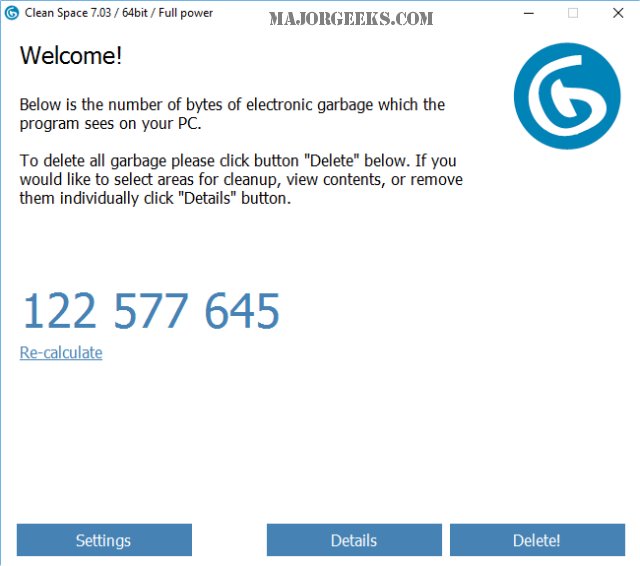PrivacyRoot has released Clean Space 712, a tool designed to optimize storage by removing unnecessary files while ensuring privacy by making deleted files irretrievable. Users can maximize the program's functionality by running it in Administrator mode, which it will suggest during the first use if desired. The software performs a quick startup scan, providing users with a count of deletable files and the option to recalculate this number if they leave the program open for a while.
The application features a detailed tab that categorizes found files into areas such as Windows 10, Windows apps, media players, and various browsers, allowing users to easily manage what they wish to delete. Importantly, users have the option to preserve certain data, like cookies or browsing history, by unchecking them before proceeding with deletion.
In comparison to other disk cleaning tools, Clean Space found a comparable amount of junk files to CCleaner while being less cluttered and more user-friendly. Although it does not include features like a registry cleaner or startup manager—found in programs like CCleaner and Wise Disk Cleaner—Clean Space focuses primarily on junk file removal, making it a suitable choice for users who prefer a straightforward, efficient cleaning process without unnecessary complexity.
Overall, Clean Space is an excellent option for those looking to efficiently eliminate junk files from their computer while maintaining a simple and intuitive user experience.
For users interested in file security, alternative methods such as using PowerShell and the Cipher command are available for securely deleting files in Windows 10. Comparisons between Clean Space, CCleaner, Wise Disk Cleaner, and PrivaZer further highlight the strengths and distinct features of each program
The application features a detailed tab that categorizes found files into areas such as Windows 10, Windows apps, media players, and various browsers, allowing users to easily manage what they wish to delete. Importantly, users have the option to preserve certain data, like cookies or browsing history, by unchecking them before proceeding with deletion.
In comparison to other disk cleaning tools, Clean Space found a comparable amount of junk files to CCleaner while being less cluttered and more user-friendly. Although it does not include features like a registry cleaner or startup manager—found in programs like CCleaner and Wise Disk Cleaner—Clean Space focuses primarily on junk file removal, making it a suitable choice for users who prefer a straightforward, efficient cleaning process without unnecessary complexity.
Overall, Clean Space is an excellent option for those looking to efficiently eliminate junk files from their computer while maintaining a simple and intuitive user experience.
For users interested in file security, alternative methods such as using PowerShell and the Cipher command are available for securely deleting files in Windows 10. Comparisons between Clean Space, CCleaner, Wise Disk Cleaner, and PrivaZer further highlight the strengths and distinct features of each program
PrivacyRoot Clean Space 712 released
PrivacyRoot Clean Space can remove unneeded files that waste space on your drive and protect your privacy by making deleted files unrecoverable.