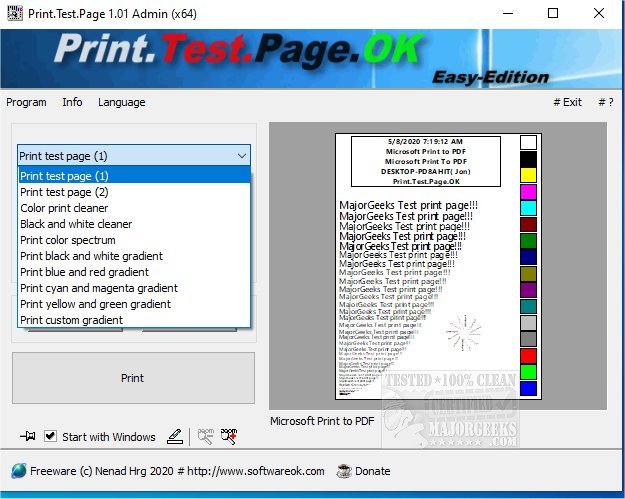Print.Test.Page.OK version 3.36 has been released, offering users a handy tool for evaluating their printer's performance and identifying any operational issues. This software facilitates the testing of printers, whether they are color laser or modern inkjet models, through the use of two dedicated test pages and color gradients. By simply pressing the Print button, users can initiate a test print that helps in assessing the printer's color quality and overall efficiency.
One of the primary focuses of Print.Test.Page.OK is the accurate representation of colors on printed pages. It helps users quickly spot any discrepancies, such as streaks or missing colors, which could indicate problems with the toner or ink cartridges. This diagnostic capability allows users to make informed decisions about returning defective supplies if necessary. Additionally, the software aids in identifying minor issues, such as dust particles that could affect print quality, which can typically be resolved with straightforward maintenance on either inkjet or laser printers.
Beyond basic color tests, Print.Test.Page.OK also supports high-resolution image printing, although it recommends using gradient tests for optimal error detection. This user-friendly tool is designed for individuals of all skill levels who want to troubleshoot printing problems before resorting to purchasing a new printer or incurring maintenance costs.
In addition to its primary functions, users may find related resources helpful, such as guides on printing test pages in Windows, resetting the print spooler, fixing common printer issues, creating printer queue shortcuts, and renaming printers in Windows 10 and 11. Overall, Print.Test.Page.OK serves as an essential utility for anyone looking to ensure their printing equipment is functioning effectively
One of the primary focuses of Print.Test.Page.OK is the accurate representation of colors on printed pages. It helps users quickly spot any discrepancies, such as streaks or missing colors, which could indicate problems with the toner or ink cartridges. This diagnostic capability allows users to make informed decisions about returning defective supplies if necessary. Additionally, the software aids in identifying minor issues, such as dust particles that could affect print quality, which can typically be resolved with straightforward maintenance on either inkjet or laser printers.
Beyond basic color tests, Print.Test.Page.OK also supports high-resolution image printing, although it recommends using gradient tests for optimal error detection. This user-friendly tool is designed for individuals of all skill levels who want to troubleshoot printing problems before resorting to purchasing a new printer or incurring maintenance costs.
In addition to its primary functions, users may find related resources helpful, such as guides on printing test pages in Windows, resetting the print spooler, fixing common printer issues, creating printer queue shortcuts, and renaming printers in Windows 10 and 11. Overall, Print.Test.Page.OK serves as an essential utility for anyone looking to ensure their printing equipment is functioning effectively
Print.Test.Page.OK 3.36 released
Print.Test.Page.OK is a test page printing tool that allows you to test your printer for errors and efficiency.