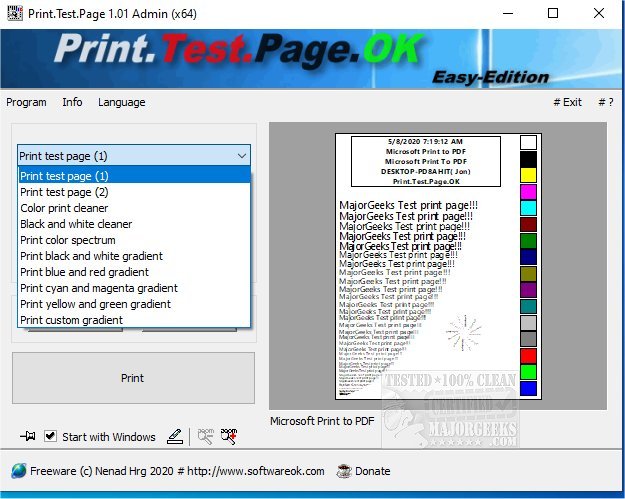Print.Test.Page.OK 3.33 has been released as a versatile tool for testing printers, enabling users to identify errors and assess printing efficiency. This application features two distinct test pages along with color gradients, making it suitable for evaluating both color laser printers and modern inkjet printers. Users can initiate the test print easily with a single click of the Print button.
A significant aspect of the testing process is its focus on color accuracy. The tool helps users detect issues like streaks, missing colors, or other anomalies in printed output. By quickly pinpointing these discrepancies, Print.Test.Page.OK aids in identifying defective toner or ink cartridges, providing crucial troubleshooting information that can facilitate returns or repairs when necessary. Additionally, it addresses minor issues such as dust particles that may affect print quality, which can be resolved with simple maintenance on either laser or inkjet devices.
Beyond basic color testing, Print.Test.Page.OK can also print high-resolution images if required, though it primarily recommends using its color and gradient tests for error detection. This user-friendly tool is designed for individuals of all skill levels, empowering them to troubleshoot printing problems effectively before considering the purchase of a new printer or the need for routine maintenance.
In conclusion, Print.Test.Page.OK is an essential utility for anyone looking to maintain their printer's performance and quality. It streamlines the troubleshooting process, allowing users to ensure their equipment is functioning optimally, ultimately saving time and money. For further guidance, users can explore related topics such as how to print a test page in Windows, reset the print spooler, fix common printer problems, create printer queue shortcuts, and rename printers in Windows environments
A significant aspect of the testing process is its focus on color accuracy. The tool helps users detect issues like streaks, missing colors, or other anomalies in printed output. By quickly pinpointing these discrepancies, Print.Test.Page.OK aids in identifying defective toner or ink cartridges, providing crucial troubleshooting information that can facilitate returns or repairs when necessary. Additionally, it addresses minor issues such as dust particles that may affect print quality, which can be resolved with simple maintenance on either laser or inkjet devices.
Beyond basic color testing, Print.Test.Page.OK can also print high-resolution images if required, though it primarily recommends using its color and gradient tests for error detection. This user-friendly tool is designed for individuals of all skill levels, empowering them to troubleshoot printing problems effectively before considering the purchase of a new printer or the need for routine maintenance.
In conclusion, Print.Test.Page.OK is an essential utility for anyone looking to maintain their printer's performance and quality. It streamlines the troubleshooting process, allowing users to ensure their equipment is functioning optimally, ultimately saving time and money. For further guidance, users can explore related topics such as how to print a test page in Windows, reset the print spooler, fix common printer problems, create printer queue shortcuts, and rename printers in Windows environments
Print.Test.Page.OK 3.33 released
Print.Test.Page.OK is a test page printing tool that allows you to test your printer for errors and efficiency.