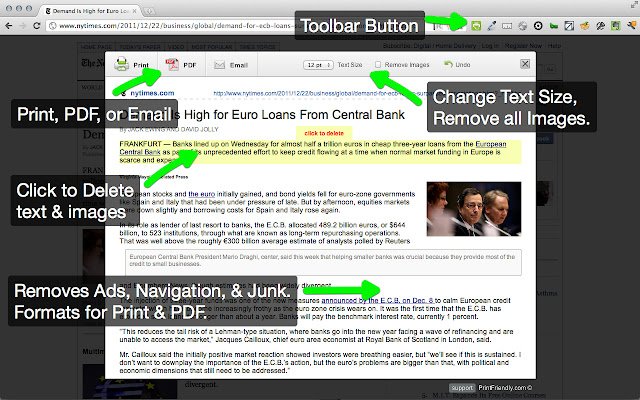The latest version 3.14.0 of Print Friendly & PDF is now available for major web browsers including Chrome, Firefox, Edge, and Safari. This tool is designed to enhance the printing experience by cleaning and formatting web pages, effectively removing advertisements, navigation elements, and any extraneous content that could waste paper and ink.
Key features include a Print Preview function that optimizes the display of content specifically for printing, as well as an "Edit Before Printing" option, which allows users to remove unwanted images and text before sending a document to print. Users can choose to print immediately or save the document as a PDF for later use.
For new users, the application can be accessed by copying and pasting a URL at PrintFriendly.com. Regular users can streamline their experience by adding the extension to their browser for quick access to print-friendly pages. Additionally, developers and bloggers can integrate the print-friendly button into their websites, making it easier for visitors to print content neatly.
To further assist users, the article also references related topics, such as how to enable two-page view for PDF documents in Google Chrome, how to prevent Microsoft Edge from opening PDF and HTML files, how to manage the XPS Viewer App in Windows 10, and the purpose of Adobe Acrobat Update Service.
In conclusion, Print Friendly & PDF is an invaluable tool for anyone looking to improve their printing workflow, reduce waste, and customize printed content according to their needs. Whether for personal use or for enhancing website functionality, it provides a simple and effective solution for obtaining high-quality printed documents
Key features include a Print Preview function that optimizes the display of content specifically for printing, as well as an "Edit Before Printing" option, which allows users to remove unwanted images and text before sending a document to print. Users can choose to print immediately or save the document as a PDF for later use.
For new users, the application can be accessed by copying and pasting a URL at PrintFriendly.com. Regular users can streamline their experience by adding the extension to their browser for quick access to print-friendly pages. Additionally, developers and bloggers can integrate the print-friendly button into their websites, making it easier for visitors to print content neatly.
To further assist users, the article also references related topics, such as how to enable two-page view for PDF documents in Google Chrome, how to prevent Microsoft Edge from opening PDF and HTML files, how to manage the XPS Viewer App in Windows 10, and the purpose of Adobe Acrobat Update Service.
In conclusion, Print Friendly & PDF is an invaluable tool for anyone looking to improve their printing workflow, reduce waste, and customize printed content according to their needs. Whether for personal use or for enhancing website functionality, it provides a simple and effective solution for obtaining high-quality printed documents
Print Friendly and PDF for Chrome, Firefox, Edge, and Safari 3.14.0 released
Print Friendly & PDF for Chrome, Firefox, Edge, and Safari cleans and formats web pages for the perfect print experience.
Print Friendly and PDF for Chrome, Firefox, Edge, and Safari 3.14.0 released @ MajorGeeks