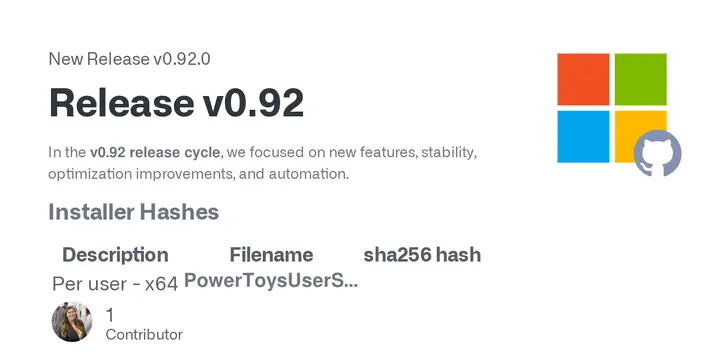Notable features in this release include a toggle for the system tray icon, allowing users to customize its visibility. The Color Picker has been upgraded to include customizable mouse button actions, enhancing workflow personalization. The Bug Report Tool has been refined to facilitate easier and clearer reporting, incorporating progress indicators, improved file compression, automatic cleanup of old logs, and the addition of MSIX installer logs for troubleshooting assistance.
File Explorer add-ons have seen enhancements that improve rendering stability, effectively resolving issues with PDF previews, blank thumbnails, and text file crashes. The Command Palette has received significant upgrades, including compatibility for Ahead-of-Time (AOT) publishing, better extensibility, and UX improvements. FancyZones has addressed DPI-scaling issues, ensuring better clarity on high-resolution monitors.
Additionally, Mouse Without Borders now has improved firewall rules, optimizing its connection capabilities beyond local subnets. The Peek function has enhanced its QOI reader to include codec detection, providing users with clear notifications when video previews are unavailable. PowerRename has gained new features for flexible date-based renaming.
The release also focuses on developer experience, with updates to .NET libraries, build scripts, and enhanced testing coverage to improve reliability and maintainability. PowerToys Run has minimized confusion during WPF-related crashes while retaining diagnostic logging for analysis.
Overall, PowerToys v0.92 reflects a concerted effort to improve performance, user experience, and automation, while also laying the groundwork for future enhancements and compatibility.
Future Directions
Looking ahead, PowerToys is likely to continue focusing on user personalization, cross-compatibility enhancements, and optimized performance across various modules. Future releases may incorporate more advanced automation features, deeper integration with other tools, and an expanded set of plugins to cater to a broader range of user needs. The commitment to community feedback and user-driven improvements suggests that the development team will remain responsive to the evolving demands of its user base, potentially introducing features that leverage emerging technologies and trends in software developmentPowerToys 0.92 released
The release of PowerToys v0.92 emphasizes new features, enhanced stability, optimization improvements, and automation capabilities. The release features enhancements in installer hashes, command palette, color picker, bug report tool, file explorer add-ons, and additional improvements.
Key features include a toggle for the system tray icon, enhanced extensibility, and essential UX improvements. The Color Picker now features customizable mouse button actions, allowing for enhanced personalization in workflows. The Bug Report Tool has been improved to make reporting easier and clearer, with features like progress indicators, better file compression, automatic removal of old trace logs, and new MSIX installer logs to help with troubleshooting.