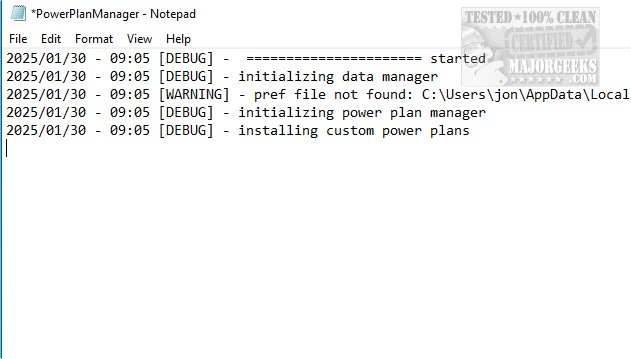PowerPlanManager is an advanced utility designed to optimize power management on computers, particularly beneficial for gaming laptops and high-performance desktop replacements. The tool automatically switches between different power plans—PowerSaver, Balanced, and Performance—based on the current applications in use and user interactions. This dynamic adjustment allows users to maximize CPU performance when necessary while efficiently managing temperature and power consumption during routine tasks.
Key Features of PowerPlanManager:
1. Dynamic Power Plan Switching: PowerPlanManager intelligently adjusts power plans according to user activity, ensuring that resource-intensive applications receive the necessary processing power. Users can configure specific programs to trigger either the Balanced or Performance mode automatically.
2. Energy Efficiency: The application enhances energy efficiency by reverting to the PowerSaver mode when no activity is detected for a customizable duration. This feature conserves energy during idle times without the need for manual adjustments. Additionally, PowerSaver mode activates automatically when the screensaver engages.
3. Custom Power Plans: Upon installation, PowerPlanManager prompts users to create three power plans essential for its function. Users can customize timeout settings for screen, sleep, and hibernate modes across the three schemes, allowing for tailored energy management.
4. User-Friendly Installation: The installation process is straightforward, requiring permission to copy essential files into the user's app data folder and adding a registry key for automatic startup. Uninstallation is as simple as deleting the program folder.
5. Environmental Consideration: By promoting sustainable energy practices, PowerPlanManager is an invaluable tool for environmentally conscious users who wish to blend performance with eco-friendly solutions.
Conclusion and Additional Insights:
PowerPlanManager 0.6 stands out as a powerful tool for users looking to balance performance and energy consumption effectively. Its intuitive design and automatic switching capabilities ensure that users can enjoy high performance during demanding tasks, such as gaming or graphic design, while conserving energy during less intensive activities. This makes it a crucial addition for anyone looking to enhance their computing experience while being mindful of energy usage.
For those interested in maximizing their system’s performance, additional resources include guides on enabling the Ultimate Performance Power Plan in Windows 10/11, adjusting power settings effectively, and restoring or creating power plans.
Future Enhancements:
As technology progresses, future updates to PowerPlanManager could include further customization options, integration with smart home systems for energy management, and enhanced analytics for users to track their power consumption trends over time
Key Features of PowerPlanManager:
1. Dynamic Power Plan Switching: PowerPlanManager intelligently adjusts power plans according to user activity, ensuring that resource-intensive applications receive the necessary processing power. Users can configure specific programs to trigger either the Balanced or Performance mode automatically.
2. Energy Efficiency: The application enhances energy efficiency by reverting to the PowerSaver mode when no activity is detected for a customizable duration. This feature conserves energy during idle times without the need for manual adjustments. Additionally, PowerSaver mode activates automatically when the screensaver engages.
3. Custom Power Plans: Upon installation, PowerPlanManager prompts users to create three power plans essential for its function. Users can customize timeout settings for screen, sleep, and hibernate modes across the three schemes, allowing for tailored energy management.
4. User-Friendly Installation: The installation process is straightforward, requiring permission to copy essential files into the user's app data folder and adding a registry key for automatic startup. Uninstallation is as simple as deleting the program folder.
5. Environmental Consideration: By promoting sustainable energy practices, PowerPlanManager is an invaluable tool for environmentally conscious users who wish to blend performance with eco-friendly solutions.
Conclusion and Additional Insights:
PowerPlanManager 0.6 stands out as a powerful tool for users looking to balance performance and energy consumption effectively. Its intuitive design and automatic switching capabilities ensure that users can enjoy high performance during demanding tasks, such as gaming or graphic design, while conserving energy during less intensive activities. This makes it a crucial addition for anyone looking to enhance their computing experience while being mindful of energy usage.
For those interested in maximizing their system’s performance, additional resources include guides on enabling the Ultimate Performance Power Plan in Windows 10/11, adjusting power settings effectively, and restoring or creating power plans.
Future Enhancements:
As technology progresses, future updates to PowerPlanManager could include further customization options, integration with smart home systems for energy management, and enhanced analytics for users to track their power consumption trends over time
PowerPlanManager 0.6 released
PowerPlanManager helps to optimize power management by automatically switching power plans based on current applications and user interactions.