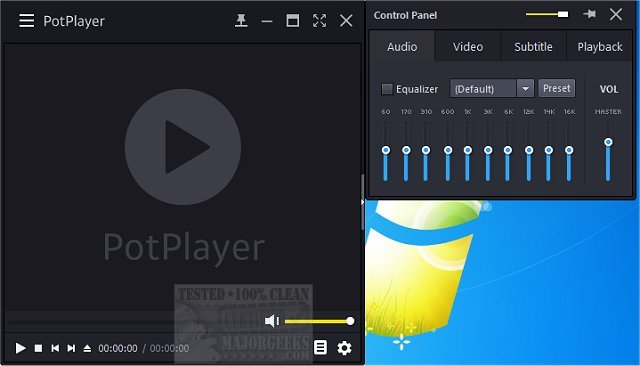PotPlayer 1.7.22540 is a versatile media player designed to handle a wide range of video and audio formats, including support for TV channels, subtitles, and customizable skins. Its lightweight nature ensures smooth playback without consuming excessive system resources, making it suitable for both high-definition videos and older PCs. The player offers a portable version for added convenience.
Key Features:
1. Wide Format Support: PotPlayer plays numerous formats such as MP4, MKV, AVI, FLV, MP3, and FLAC without needing additional codec packs.
2. Smooth Performance & Hardware Acceleration: Utilizes DXVA, CUDA, and QuickSync for seamless playback, reducing CPU load and preventing choppy videos.
3. Advanced Subtitle Support: Compatible with various subtitle formats, allowing users to customize size, position, and timing.
4. Highly Customizable Playback Controls: Users can adjust playback speed, audio settings, and apply video filters easily.
5. Seamless Playlist Management & Auto-Resume: Remembers the last 200 played files and resumes automatically, enhancing binge-watching.
6. 3D and 360-Degree Video Support: Supports various 3D formats and interactive 360-degree videos for an immersive viewing experience.
7. Built-in Screen Capture & Bookmarking: Users can take screenshots and bookmark favorite scenes for quick access.
Geek Verdict: PotPlayer stands out in the media player arena with its exceptional format support, performance, and extensive customization options, positioning it as a strong alternative to VLC and MPC-HC. It is highly recommended for anyone seeking a free, feature-rich media player.
Extended Insights:
The release of PotPlayer 1.7.22540 reaffirms the developer's commitment to providing an innovative media playback experience. Users can expect regular updates that enhance functionality and performance. The built-in features, such as screen capture and bookmarking, allow for a more interactive and engaging user experience.
Additionally, PotPlayer’s community-driven development means ongoing improvements and features based on user feedback, ensuring that it continues to meet the evolving needs of media enthusiasts. Whether for casual viewing or professional use, PotPlayer remains a top choice for anyone looking for a reliable and powerful media player.
For those interested in maximizing their multimedia experience, PotPlayer also offers options for integrating with other software and hardware setups, tailoring the experience to individual preferences. Overall, PotPlayer stands as a testament to the evolution of media playback technology, making it a must-try for anyone in search of seamless and customizable media enjoyment.
Explore the latest features today and elevate your media playback experience with PotPlayer
Key Features:
1. Wide Format Support: PotPlayer plays numerous formats such as MP4, MKV, AVI, FLV, MP3, and FLAC without needing additional codec packs.
2. Smooth Performance & Hardware Acceleration: Utilizes DXVA, CUDA, and QuickSync for seamless playback, reducing CPU load and preventing choppy videos.
3. Advanced Subtitle Support: Compatible with various subtitle formats, allowing users to customize size, position, and timing.
4. Highly Customizable Playback Controls: Users can adjust playback speed, audio settings, and apply video filters easily.
5. Seamless Playlist Management & Auto-Resume: Remembers the last 200 played files and resumes automatically, enhancing binge-watching.
6. 3D and 360-Degree Video Support: Supports various 3D formats and interactive 360-degree videos for an immersive viewing experience.
7. Built-in Screen Capture & Bookmarking: Users can take screenshots and bookmark favorite scenes for quick access.
Geek Verdict: PotPlayer stands out in the media player arena with its exceptional format support, performance, and extensive customization options, positioning it as a strong alternative to VLC and MPC-HC. It is highly recommended for anyone seeking a free, feature-rich media player.
Extended Insights:
The release of PotPlayer 1.7.22540 reaffirms the developer's commitment to providing an innovative media playback experience. Users can expect regular updates that enhance functionality and performance. The built-in features, such as screen capture and bookmarking, allow for a more interactive and engaging user experience.
Additionally, PotPlayer’s community-driven development means ongoing improvements and features based on user feedback, ensuring that it continues to meet the evolving needs of media enthusiasts. Whether for casual viewing or professional use, PotPlayer remains a top choice for anyone looking for a reliable and powerful media player.
For those interested in maximizing their multimedia experience, PotPlayer also offers options for integrating with other software and hardware setups, tailoring the experience to individual preferences. Overall, PotPlayer stands as a testament to the evolution of media playback technology, making it a must-try for anyone in search of seamless and customizable media enjoyment.
Explore the latest features today and elevate your media playback experience with PotPlayer
PotPlayer 1.7.22540 released
PotPlayer is a comprehensive video and audio player that also supports TV channels, subtitles, and skins. Portable version also available.