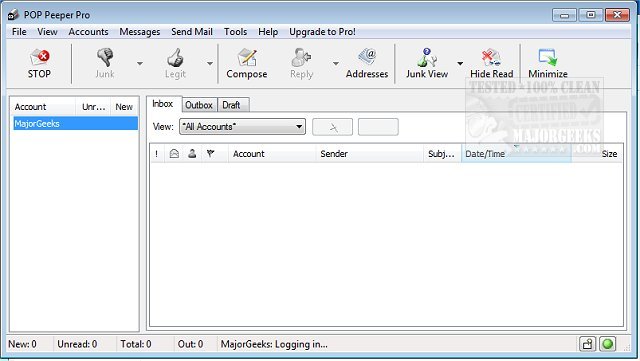POP Peeper version 5.6.1 has been released, enhancing its functionality as an email notifier that operates seamlessly from the Windows taskbar, providing alerts for new email messages. This versatile application supports a wide range of email services, including POP3 and IMAP, which allows users to manage accounts from providers like AOL, Gmail, Yahoo, and more.
Key features of POP Peeper include the ability to send emails directly and maintain an address book for quick access to frequently used contacts. Users can choose to view messages in HTML, rich text, or plain text, with built-in safety options to mitigate risks associated with email, such as viruses and web bugs. Additionally, POP Peeper can be run from portable devices and offers password protection for added security.
The application boasts numerous customizable notification options, including sound alerts, visual indicators like a flashing scroll lock, and a skinnable popup notifier. Accounts can be easily set up by importing from existing email clients, and it supports real-time notifications through IDLE for IMAP accounts.
The Premium Add-on Pack allows users to access RSS feeds, while the program also supports SSL for secure connections. POP Peeper allows users to read, delete, print, and reply to emails without the need to open their email client, and there is no limit on the number of accounts that can be monitored.
In summary, POP Peeper is a comprehensive email notification tool that offers extensive features for managing email efficiently while ensuring user security. With its user-friendly setup and diverse notification methods, it remains a valuable application for individuals seeking to streamline their email experience.
Additional Considerations:
Future updates could include enhanced integration with more email services, improved mobile compatibility, and advanced filtering options for notifications. Furthermore, incorporating machine learning for smarter email prioritization could provide users with a more personalized experience
Key features of POP Peeper include the ability to send emails directly and maintain an address book for quick access to frequently used contacts. Users can choose to view messages in HTML, rich text, or plain text, with built-in safety options to mitigate risks associated with email, such as viruses and web bugs. Additionally, POP Peeper can be run from portable devices and offers password protection for added security.
The application boasts numerous customizable notification options, including sound alerts, visual indicators like a flashing scroll lock, and a skinnable popup notifier. Accounts can be easily set up by importing from existing email clients, and it supports real-time notifications through IDLE for IMAP accounts.
The Premium Add-on Pack allows users to access RSS feeds, while the program also supports SSL for secure connections. POP Peeper allows users to read, delete, print, and reply to emails without the need to open their email client, and there is no limit on the number of accounts that can be monitored.
In summary, POP Peeper is a comprehensive email notification tool that offers extensive features for managing email efficiently while ensuring user security. With its user-friendly setup and diverse notification methods, it remains a valuable application for individuals seeking to streamline their email experience.
Additional Considerations:
Future updates could include enhanced integration with more email services, improved mobile compatibility, and advanced filtering options for notifications. Furthermore, incorporating machine learning for smarter email prioritization could provide users with a more personalized experience
POP Peeper 5.6.1 released
POP Peeper is an email notifier that runs in your Windows taskbar and alerts you when you have new email messages.