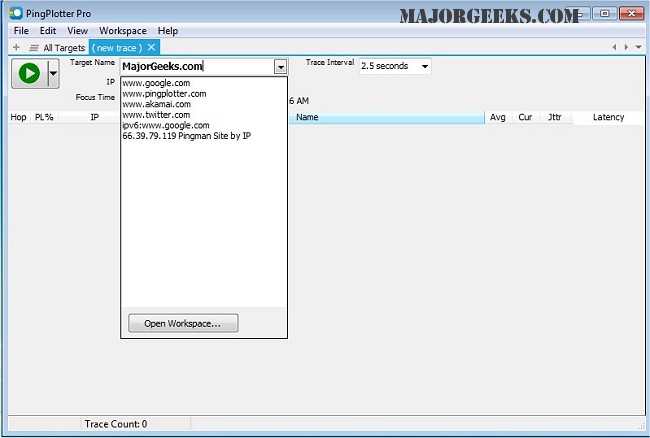PingPlotter has released version 5.25.16, a tool designed to help users diagnose network issues by mapping the route from their computer to a specified target. It calculates various performance metrics, enabling users to identify the origins of network problems effectively. With its intuitive graphical interface, PingPlotter is suitable for both casual internet users and networking professionals, offering long-term connection monitoring to track down persistent issues.
Key features of PingPlotter include real-time and historical graphing capabilities, customizable alerts for specific performance thresholds, and the ability to graph multiple hops simultaneously. Additionally, users can create shareable images of their network performance data via email.
For those looking to enhance their understanding of network performance, related topics include using the Ping command in Windows, understanding Windows Auto-Tuning, improving wireless network performance, fixing slow internet issues on Windows 10 and 11, and resetting network settings in these operating systems.
In summary, PingPlotter 5.25.16 continues to be an invaluable tool for anyone looking to monitor and troubleshoot network performance, providing both advanced features for professionals and user-friendly options for everyday users
Key features of PingPlotter include real-time and historical graphing capabilities, customizable alerts for specific performance thresholds, and the ability to graph multiple hops simultaneously. Additionally, users can create shareable images of their network performance data via email.
For those looking to enhance their understanding of network performance, related topics include using the Ping command in Windows, understanding Windows Auto-Tuning, improving wireless network performance, fixing slow internet issues on Windows 10 and 11, and resetting network settings in these operating systems.
In summary, PingPlotter 5.25.16 continues to be an invaluable tool for anyone looking to monitor and troubleshoot network performance, providing both advanced features for professionals and user-friendly options for everyday users
PingPlotter 5.25.16 released
PingPlotter will map the route from your computer to a target and calculate performance metrics that help determine network issues' origin.