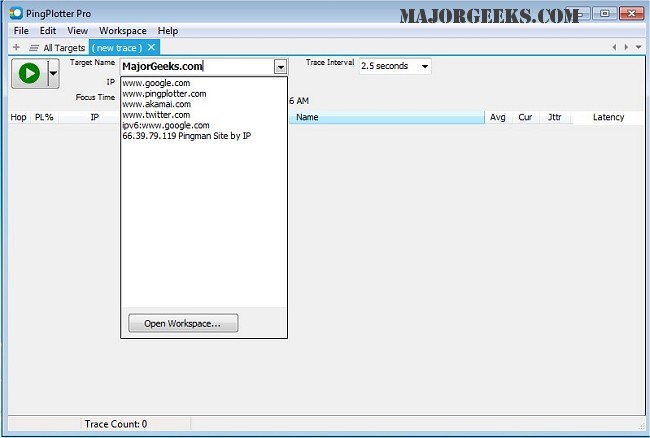PingPlotter version 5.25.12 has been released, enhancing its ability to trace the path from your computer to a chosen target and assess performance metrics that assist in identifying the source of network issues. This tool provides an intuitive graphical representation that makes it easier to diagnose network problems, while also offering long-term monitoring capabilities to track connection stability and performance over time.
PingPlotter caters to both casual internet users and networking professionals, making it a versatile solution for a range of users. Its features include real-time and historical graphing, the ability to zoom in on specific problems, customizable alerts, and the option to graph multiple hops simultaneously. Additionally, users can create shareable images of their results for easy communication via email.
In the context of network troubleshooting, PingPlotter stands out due to its user-friendly interface combined with powerful analytics, allowing users to effectively pinpoint and address issues that may be affecting connectivity.
For those interested in related topics, there are guides available on using the Ping command in Windows, understanding Windows Auto-Tuning, improving wireless network performance, fixing slow internet on Windows 10 and 11, and resetting network settings on those platforms. With these resources, users can further enhance their understanding and management of network performance.
Extension: As networking technology evolves, tools like PingPlotter become increasingly essential for both home users and IT professionals. The growing reliance on internet connectivity for work, education, and entertainment underscores the importance of having reliable network monitoring tools. Future updates to PingPlotter may include enhanced artificial intelligence features for predictive analysis, integration with other network management tools, and expanded compatibility with various operating systems and devices, ensuring that users have the best resources available to maintain optimal network performance
PingPlotter caters to both casual internet users and networking professionals, making it a versatile solution for a range of users. Its features include real-time and historical graphing, the ability to zoom in on specific problems, customizable alerts, and the option to graph multiple hops simultaneously. Additionally, users can create shareable images of their results for easy communication via email.
In the context of network troubleshooting, PingPlotter stands out due to its user-friendly interface combined with powerful analytics, allowing users to effectively pinpoint and address issues that may be affecting connectivity.
For those interested in related topics, there are guides available on using the Ping command in Windows, understanding Windows Auto-Tuning, improving wireless network performance, fixing slow internet on Windows 10 and 11, and resetting network settings on those platforms. With these resources, users can further enhance their understanding and management of network performance.
Extension: As networking technology evolves, tools like PingPlotter become increasingly essential for both home users and IT professionals. The growing reliance on internet connectivity for work, education, and entertainment underscores the importance of having reliable network monitoring tools. Future updates to PingPlotter may include enhanced artificial intelligence features for predictive analysis, integration with other network management tools, and expanded compatibility with various operating systems and devices, ensuring that users have the best resources available to maintain optimal network performance
PingPlotter 5.25.12 released
PingPlotter will map the route from your computer to a target and calculate performance metrics that help determine network issues' origin.