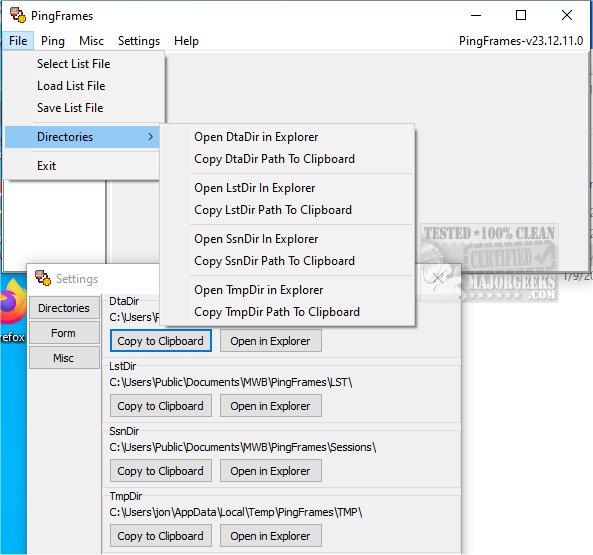PingFrames version 25.7.20.0 has been released, offering users an intuitive graphical user interface (GUI) for pinging multiple endpoints simultaneously. This software tool is particularly beneficial for system administrators, network engineers, and anyone involved in troubleshooting network connectivity issues.
To utilize PingFrames, users need to input a hostname or IP address into a designated field and click "add" to compile a list of endpoints. This allows for efficient monitoring, as multiple endpoints can be pinged at once. After adding the desired endpoints, users can right-click on a selection and choose "Ping Selected" to initiate the connectivity check. The results are displayed in real-time, providing valuable information such as response time, packet statistics, and any errors encountered during the ping.
In summary, PingFrames is a straightforward yet powerful tool that enhances the process of diagnosing network connectivity problems. With its user-friendly interface, it simplifies the task of monitoring multiple endpoints, making it an essential resource for network management.
Furthermore, to enhance user experience and functionality, future updates could consider incorporating features such as customizable alert notifications for failed pings, historical data logging for performance analysis over time, and the ability to generate comprehensive reports based on the ping results. This would not only make PingFrames more robust but also provide users with deeper insights into their network performance and connectivity trends
To utilize PingFrames, users need to input a hostname or IP address into a designated field and click "add" to compile a list of endpoints. This allows for efficient monitoring, as multiple endpoints can be pinged at once. After adding the desired endpoints, users can right-click on a selection and choose "Ping Selected" to initiate the connectivity check. The results are displayed in real-time, providing valuable information such as response time, packet statistics, and any errors encountered during the ping.
In summary, PingFrames is a straightforward yet powerful tool that enhances the process of diagnosing network connectivity problems. With its user-friendly interface, it simplifies the task of monitoring multiple endpoints, making it an essential resource for network management.
Furthermore, to enhance user experience and functionality, future updates could consider incorporating features such as customizable alert notifications for failed pings, historical data logging for performance analysis over time, and the ability to generate comprehensive reports based on the ping results. This would not only make PingFrames more robust but also provide users with deeper insights into their network performance and connectivity trends
PingFrames 25.7.20.0 released
PingFrames provides a user-friendly GUI for pinging multiple endpoints.