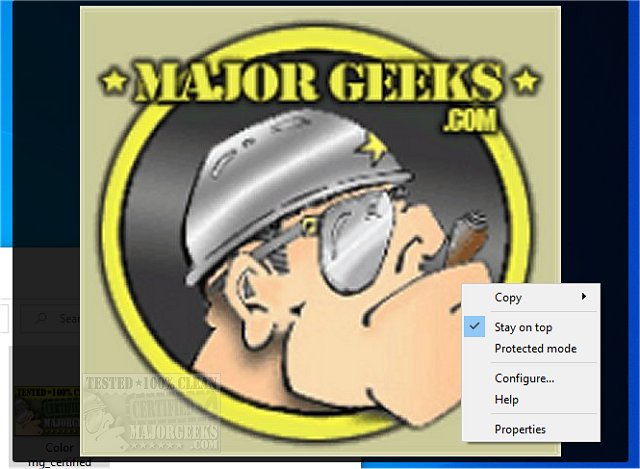Pineapple Pictures version 1.1.0 has been released, offering users a straightforward, cross-platform, and open-source image viewer. This application is designed to provide a minimalist experience, focusing solely on the essential functionalities required for viewing images. The user interface is intentionally stripped down, lacking extraneous features, and images can be easily loaded via drag-and-drop.
With Pineapple Pictures, users can seamlessly navigate through multiple images from a single location. The right-click context menu includes basic options such as copying images, enabling a stay-on-top feature, activating protected mode, and configuration settings, all emphasizing simplicity in the image viewing process. Additionally, users can access important image properties like dimensions, aspect ratio, file name, item type, path, size, and creation or modification dates through the context menu.
Due to its lightweight nature and portability, Pineapple Pictures is an excellent choice for anyone needing a quick and efficient way to browse through images without unnecessary complications. This simplicity makes it a practical alternative for users seeking a fast image viewer, especially in scenarios where resource conservation is a priority.
In future releases, it would be beneficial for Pineapple Pictures to consider incorporating features such as basic editing tools, support for more image formats, and enhanced organizational capabilities like folder management. These enhancements could attract a broader user base while maintaining the application's commitment to simplicity and ease of use
With Pineapple Pictures, users can seamlessly navigate through multiple images from a single location. The right-click context menu includes basic options such as copying images, enabling a stay-on-top feature, activating protected mode, and configuration settings, all emphasizing simplicity in the image viewing process. Additionally, users can access important image properties like dimensions, aspect ratio, file name, item type, path, size, and creation or modification dates through the context menu.
Due to its lightweight nature and portability, Pineapple Pictures is an excellent choice for anyone needing a quick and efficient way to browse through images without unnecessary complications. This simplicity makes it a practical alternative for users seeking a fast image viewer, especially in scenarios where resource conservation is a priority.
In future releases, it would be beneficial for Pineapple Pictures to consider incorporating features such as basic editing tools, support for more image formats, and enhanced organizational capabilities like folder management. These enhancements could attract a broader user base while maintaining the application's commitment to simplicity and ease of use
Pineapple Pictures 1.1.0 released
Pineapple Pictures gives you a simple, cross-platform, portable and Open Source image viewer.