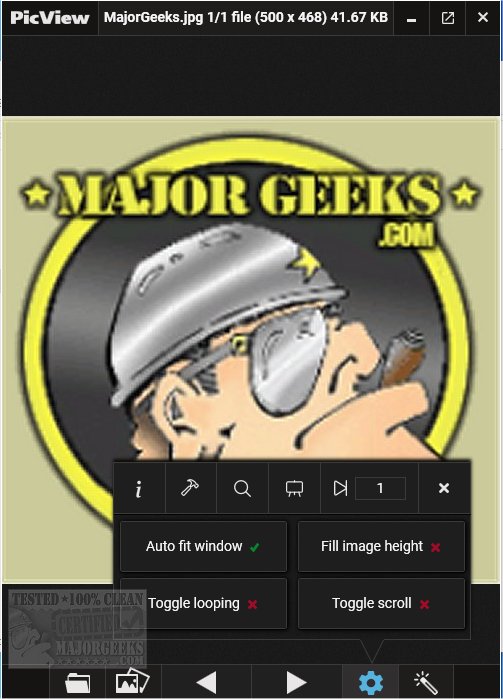PicView is an open-source image viewer that prioritizes speed and efficiency. The latest version, 3.1.5, brings a multitude of features designed to enhance user experience. Among these features are various image effects, gallery options, and detailed image information, all while automatically adapting to the user's screen for optimal viewing.
The interface of PicView is user-friendly, allowing users to easily navigate through options. A unique feature allows users to toggle the UI to view images in a distraction-free mode by pressing Alt + Z. Additionally, users can customize their viewing experience by turning hover buttons and the window border on or off in the settings menu. For images with transparent backgrounds, PicView provides the flexibility to change the background to a checkerboard, dark, or white option using the T key.
PicView includes an impressive array of 26 shader effects, such as negative color and vintage film effects, which can be previewed before application. Users can easily copy these effects to the clipboard or save them directly to their devices, and the effects will automatically apply when images are set as wallpapers or lock screens.
The software supports a wide range of file formats, including but not limited to .jpg, .png, .gif, .tiff, .psd, .webp, and various RAW formats. It's important to note that less common formats may experience slower loading times.
Key Features of PicView:
- Ability to set images as wallpapers or lock screens, with effects applied.
- Basic editing capabilities such as rotating, flipping, cropping, and changing file types.
- Supports drag-and-drop functionality and pasting from clipboards for files, folders, URLs, and archives.
- Scroll functionality for easy navigation.
- Options to open files in external applications, view them in their folders, or check file properties.
- A color picker tool for precise color selection.
PicView 3.1.5 continues to be a versatile tool for anyone looking for a fast and efficient image viewing solution. Its blend of speed, customization, and user-friendly features makes it a compelling choice for both casual users and professionals alike.
Future Developments:
As PicView continues to evolve, future updates may include enhancements in performance for uncommon file formats, additional editing features, and further improvements to user customization options. The open-source nature of the software also invites community contributions, which could lead to innovative new features and broader file format support
The interface of PicView is user-friendly, allowing users to easily navigate through options. A unique feature allows users to toggle the UI to view images in a distraction-free mode by pressing Alt + Z. Additionally, users can customize their viewing experience by turning hover buttons and the window border on or off in the settings menu. For images with transparent backgrounds, PicView provides the flexibility to change the background to a checkerboard, dark, or white option using the T key.
PicView includes an impressive array of 26 shader effects, such as negative color and vintage film effects, which can be previewed before application. Users can easily copy these effects to the clipboard or save them directly to their devices, and the effects will automatically apply when images are set as wallpapers or lock screens.
The software supports a wide range of file formats, including but not limited to .jpg, .png, .gif, .tiff, .psd, .webp, and various RAW formats. It's important to note that less common formats may experience slower loading times.
Key Features of PicView:
- Ability to set images as wallpapers or lock screens, with effects applied.
- Basic editing capabilities such as rotating, flipping, cropping, and changing file types.
- Supports drag-and-drop functionality and pasting from clipboards for files, folders, URLs, and archives.
- Scroll functionality for easy navigation.
- Options to open files in external applications, view them in their folders, or check file properties.
- A color picker tool for precise color selection.
PicView 3.1.5 continues to be a versatile tool for anyone looking for a fast and efficient image viewing solution. Its blend of speed, customization, and user-friendly features makes it a compelling choice for both casual users and professionals alike.
Future Developments:
As PicView continues to evolve, future updates may include enhancements in performance for uncommon file formats, additional editing features, and further improvements to user customization options. The open-source nature of the software also invites community contributions, which could lead to innovative new features and broader file format support
PicView 3.1.5 released
PicView is an Open Source image viewer designed to be fast.