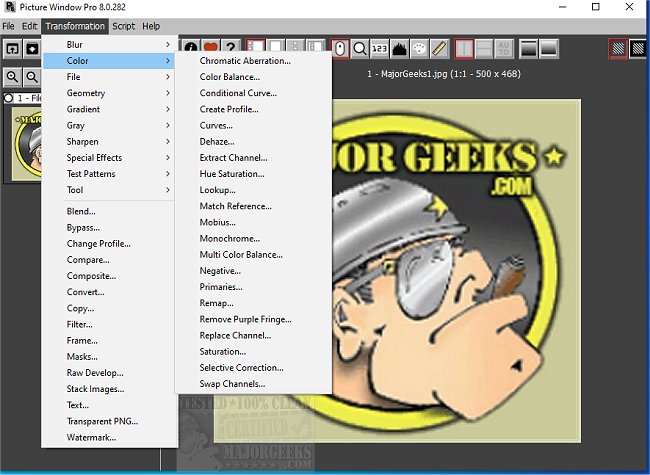Picture Window Pro 8.0.497 has been released, offering users a powerful and completely free solution for professional-grade image editing. This software boasts a wide array of photo manipulation and retouching tools, providing users with extensive control over every detail of their images. It is compatible with multiple high-resolution monitors and supports advanced formats such as 16-Bit black and white and 48-Bit color images, while also utilizing multi-core processing for efficient editing.
One of the standout features of Picture Window Pro is its image tree, which helps users capture and organize their editing workflow. This feature allows for easy modification of any editing step and enables users to save their workflows as script files for future use or recreation. Additionally, the software includes side branches that facilitate comparison between different editing settings, making it easier for users to find the optimal adjustments for their images.
Picture Window Pro is designed with a user-friendly interface that allows users to start editing without needing to sift through extensive documentation, making it accessible for those new to photo editing. This comprehensive tool covers a variety of editing scenarios, ensuring that users have the resources they need to enhance their images effectively.
For users looking for additional ways to manage and view images, the text also references several related topics, including methods for viewing pictures as slideshows in Windows 10 and 11, restoring the Windows Photo Viewer, and managing context menus for editing with other applications like Paint 3D.
In summary, Picture Window Pro 8.0.497 is a robust image editing tool that offers a wealth of features at no cost, making it an excellent choice for both amateur and professional photographers. Its ease of use and comprehensive toolset make it a valuable addition to any editing workflow, while its compatibility with various image formats and systems enhances its versatility. Moving forward, users can explore its functionalities to enhance their creative projects and streamline their photo editing processes
One of the standout features of Picture Window Pro is its image tree, which helps users capture and organize their editing workflow. This feature allows for easy modification of any editing step and enables users to save their workflows as script files for future use or recreation. Additionally, the software includes side branches that facilitate comparison between different editing settings, making it easier for users to find the optimal adjustments for their images.
Picture Window Pro is designed with a user-friendly interface that allows users to start editing without needing to sift through extensive documentation, making it accessible for those new to photo editing. This comprehensive tool covers a variety of editing scenarios, ensuring that users have the resources they need to enhance their images effectively.
For users looking for additional ways to manage and view images, the text also references several related topics, including methods for viewing pictures as slideshows in Windows 10 and 11, restoring the Windows Photo Viewer, and managing context menus for editing with other applications like Paint 3D.
In summary, Picture Window Pro 8.0.497 is a robust image editing tool that offers a wealth of features at no cost, making it an excellent choice for both amateur and professional photographers. Its ease of use and comprehensive toolset make it a valuable addition to any editing workflow, while its compatibility with various image formats and systems enhances its versatility. Moving forward, users can explore its functionalities to enhance their creative projects and streamline their photo editing processes
Picture Window Pro 8.0.497 released
Picture Window Pro gives you the power of professional-grade image editing for free.