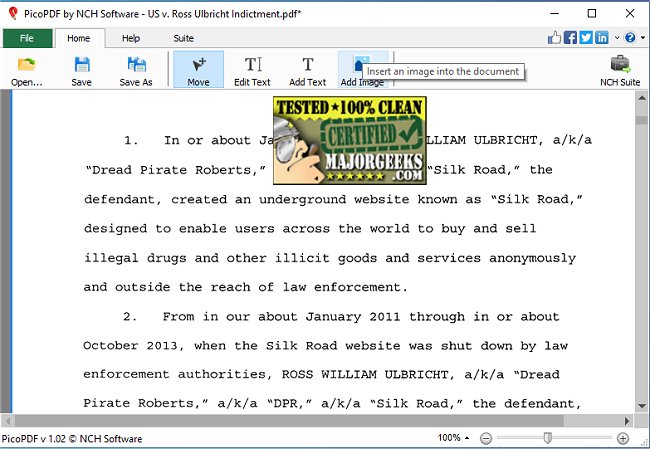PicoPDF 7.17 Beta has been released as a lightweight PDF editing software that offers a range of essential features tailored for users who need a straightforward tool for their PDF editing tasks. Its user interface is designed for ease of use, allowing quick edits without the need for extensive manuals or complicated procedures. This makes it an ideal choice for individuals looking to efficiently add notes, comments, or make simple adjustments to PDF documents.
The software stands out in a market filled with complex PDF editors, providing a streamlined experience with only the necessary functionalities. Its compact size ensures it doesn't take up much space on your device, making it a practical option for everyday use.
Key features of PicoPDF include:
- Adding or editing text
- Making layout adjustments
- Inserting, moving, or deleting images
- Rearranging text and graphics
- Adding notes and comments
- Filling out PDF forms by typing into blank spaces
- Adding digital signatures
- Offline functionality, eliminating the need for an internet connection
- Local editing without the requirement to upload documents
PicoPDF serves as a practical solution for users who prioritize efficiency and simplicity in their PDF editing endeavors.
Looking ahead, future updates could enhance PicoPDF by introducing features such as advanced collaboration tools for multiple users, cloud integration for easier access across devices, and improved support for various file formats beyond PDFs. Additionally, user feedback could guide the development of more customizable options, allowing users to tailor the interface and features according to their specific needs. This would position PicoPDF as not just a basic editor, but a versatile tool that can adapt to the evolving demands of users in the digital workspace
The software stands out in a market filled with complex PDF editors, providing a streamlined experience with only the necessary functionalities. Its compact size ensures it doesn't take up much space on your device, making it a practical option for everyday use.
Key features of PicoPDF include:
- Adding or editing text
- Making layout adjustments
- Inserting, moving, or deleting images
- Rearranging text and graphics
- Adding notes and comments
- Filling out PDF forms by typing into blank spaces
- Adding digital signatures
- Offline functionality, eliminating the need for an internet connection
- Local editing without the requirement to upload documents
PicoPDF serves as a practical solution for users who prioritize efficiency and simplicity in their PDF editing endeavors.
Looking ahead, future updates could enhance PicoPDF by introducing features such as advanced collaboration tools for multiple users, cloud integration for easier access across devices, and improved support for various file formats beyond PDFs. Additionally, user feedback could guide the development of more customizable options, allowing users to tailor the interface and features according to their specific needs. This would position PicoPDF as not just a basic editor, but a versatile tool that can adapt to the evolving demands of users in the digital workspace
PicoPDF 7.17 Beta released
PicoPDF is a tiny PDF editing software with a nice assortment of essential features.