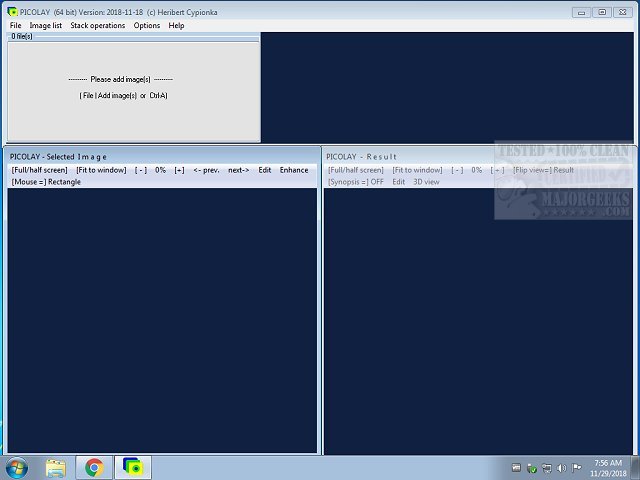The latest version of PICOLAY, released on July 27, 2025, is a powerful yet lightweight graphics utility that offers a wide range of photo enhancement features and the ability to create stunning 3D holograms. Despite its small size, PICOLAY allows users to perform advanced tasks such as enhancing photos, generating MPO files for stereoscopic images, creating animated GIFs, and producing slideshows using stacks of images.
Upon launching the application, users encounter a user-friendly interface divided into three main windows: one for central functions, another for viewing selected images, and a third for displaying the results. Although some command windows are in German, they are easily translatable, and comprehensive user manuals are available on the author’s website for those who wish to explore the software's extensive capabilities.
PICOLAY includes an impressive array of features, such as:
- Image browsing and slideshow display
- Image editing options like cropping, resizing, renaming, and format changing
- Various enhancement tools to adjust sharpness, contrast, saturation, brightness, and gamma
- Advanced capabilities like focus stacking, depth map generation, and 3D image creation
- Tools for creating animations, spatial projections, and holograms
- Options for adding text, drawing scale bars, and cloning image sections
With so much functionality packed into this free software, PICOLAY stands out as an excellent choice for photographers and graphic designers looking to elevate their images and create captivating visual content.
In addition to the mentioned features, future releases could benefit from further enhancements, such as improved multilingual support, more advanced editing tools, and integration with cloud services for easier image sharing and collaboration. The continuous development of PICOLAY could also include tutorials or built-in assistance to help users maximize their experience and creativity with the software
Upon launching the application, users encounter a user-friendly interface divided into three main windows: one for central functions, another for viewing selected images, and a third for displaying the results. Although some command windows are in German, they are easily translatable, and comprehensive user manuals are available on the author’s website for those who wish to explore the software's extensive capabilities.
PICOLAY includes an impressive array of features, such as:
- Image browsing and slideshow display
- Image editing options like cropping, resizing, renaming, and format changing
- Various enhancement tools to adjust sharpness, contrast, saturation, brightness, and gamma
- Advanced capabilities like focus stacking, depth map generation, and 3D image creation
- Tools for creating animations, spatial projections, and holograms
- Options for adding text, drawing scale bars, and cloning image sections
With so much functionality packed into this free software, PICOLAY stands out as an excellent choice for photographers and graphic designers looking to elevate their images and create captivating visual content.
In addition to the mentioned features, future releases could benefit from further enhancements, such as improved multilingual support, more advanced editing tools, and integration with cloud services for easier image sharing and collaboration. The continuous development of PICOLAY could also include tutorials or built-in assistance to help users maximize their experience and creativity with the software
PICOLAY 2025-07-27 released
PICOLAY is a free graphics utility that features the ability to perform various photo enhancements and permit you to create 3D holograms.