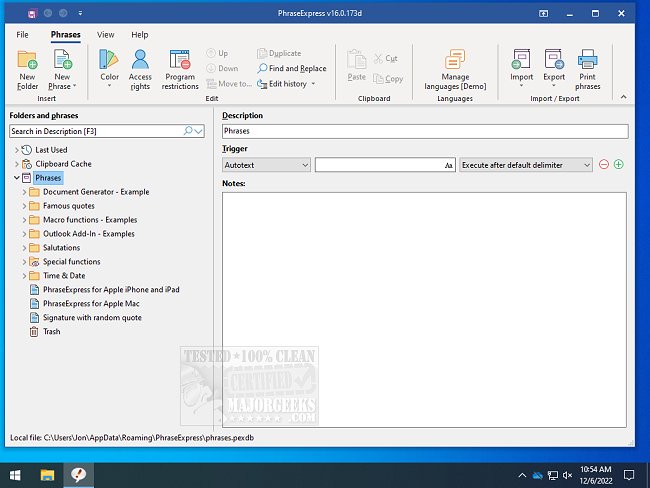PhraseExpress 17.0.121 has been released, enhancing the functionality of this powerful tool designed for managing frequently used text phrases or snippets. The software allows users to expand abbreviations, launch programs via text shortcuts, and streamline their typing experience. For instance, by typing a simple abbreviation like "sig," users can automatically insert their full signature into any application.
Additionally, users can create custom keyboard shortcuts, such as transforming "DCT" into a complete greeting message: "Dear Customer, Thank you for contacting us." This feature significantly reduces the time spent on repetitive tasks, making daily operations more efficient.
PhraseExpress offers various capabilities, including organizing text snippets, auto-completing phrases, providing quick access to Windows Clipboard History, and correcting spelling errors across applications. These features collectively enhance productivity, enabling users to focus on more critical tasks without getting bogged down by repetitive typing.
To further extend the benefits of PhraseExpress, users can explore additional functionalities like customizing their own shortcuts for frequently accessed files or folders, seamlessly integrating with other software, and utilizing advanced scripting options for complex text expansions. Overall, PhraseExpress continues to be an invaluable tool for anyone looking to improve their text entry efficiency and organization
Additionally, users can create custom keyboard shortcuts, such as transforming "DCT" into a complete greeting message: "Dear Customer, Thank you for contacting us." This feature significantly reduces the time spent on repetitive tasks, making daily operations more efficient.
PhraseExpress offers various capabilities, including organizing text snippets, auto-completing phrases, providing quick access to Windows Clipboard History, and correcting spelling errors across applications. These features collectively enhance productivity, enabling users to focus on more critical tasks without getting bogged down by repetitive typing.
To further extend the benefits of PhraseExpress, users can explore additional functionalities like customizing their own shortcuts for frequently accessed files or folders, seamlessly integrating with other software, and utilizing advanced scripting options for complex text expansions. Overall, PhraseExpress continues to be an invaluable tool for anyone looking to improve their text entry efficiency and organization
PhraseExpress 17.0.121 released
PhraseExpress is for the organization of frequently used text phrases or snippets, expanding abbreviations, launching programs with text shortcuts, and more.