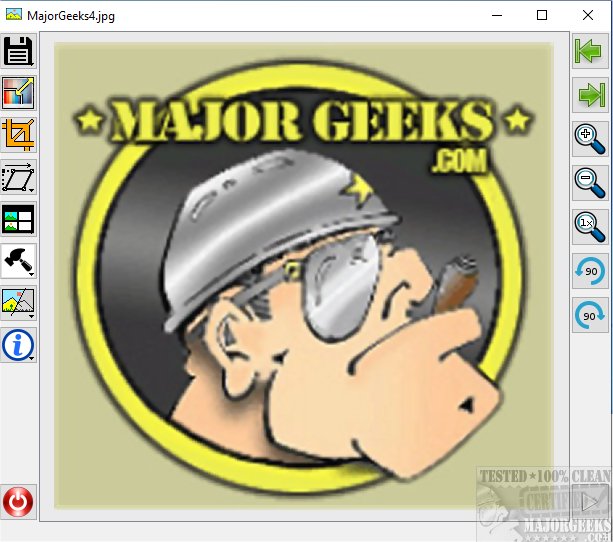PhotoQuick 4.20.1 has been released as a versatile Open Source image-viewing application, designed to meet the needs of users seeking an effective yet straightforward image-processing tool. The app features an intuitive interface that allows for easy viewing, editing, and management of images. It supports a wide range of image formats and includes a variety of basic image processing options such as rotation, cropping, resizing, and color adjustment. Its lightweight design ensures smooth operation on most devices without compromising performance, making it suitable for both professional photographers and casual users alike.
The application comes equipped with a decent set of image manipulation features, including advanced tools like inpainting (magic eraser), collage creation, noise removal, sharpening, and various effects like blur and pencil sketch. Additionally, PhotoQuick supports a basic slideshow mode for viewing images in sequence, emphasizing ease of use and rapid access to essential features.
To begin working with images in PhotoQuick, users must utilize the "Open With" option from the right-click context menu, as the application does not support drag-and-drop functionality. This simplicity makes PhotoQuick an attractive alternative for those looking to replace the default Windows photo viewer.
Key features of PhotoQuick include:
- Exporting images to PDF
- Magic Eraser for inpainting
- Auto resizing to meet file size requirements
- Cropping options in specific ratios
- Image rotation, mirroring, and perspective transformations
- Adding borders and creating photo grids for printing
- A suite of filters for optimizing images, including noise reduction and auto contrast adjustments
- Batch resizing capabilities
- Plugin support for enhanced functionality
- Keyboard shortcuts for improved usability
Overall, PhotoQuick is positioned as a user-friendly solution for anyone needing to stylize, resize, or color-correct images effortlessly.
In the future, the developers of PhotoQuick could consider adding more advanced features such as cloud integration for easy storage and sharing, enhanced collaboration tools for team projects, and updated tutorials and user guides to help users navigate its capabilities more effectively. Additionally, incorporating AI-driven editing tools could elevate the user experience, making the app even more appealing to a broader audience
The application comes equipped with a decent set of image manipulation features, including advanced tools like inpainting (magic eraser), collage creation, noise removal, sharpening, and various effects like blur and pencil sketch. Additionally, PhotoQuick supports a basic slideshow mode for viewing images in sequence, emphasizing ease of use and rapid access to essential features.
To begin working with images in PhotoQuick, users must utilize the "Open With" option from the right-click context menu, as the application does not support drag-and-drop functionality. This simplicity makes PhotoQuick an attractive alternative for those looking to replace the default Windows photo viewer.
Key features of PhotoQuick include:
- Exporting images to PDF
- Magic Eraser for inpainting
- Auto resizing to meet file size requirements
- Cropping options in specific ratios
- Image rotation, mirroring, and perspective transformations
- Adding borders and creating photo grids for printing
- A suite of filters for optimizing images, including noise reduction and auto contrast adjustments
- Batch resizing capabilities
- Plugin support for enhanced functionality
- Keyboard shortcuts for improved usability
Overall, PhotoQuick is positioned as a user-friendly solution for anyone needing to stylize, resize, or color-correct images effortlessly.
In the future, the developers of PhotoQuick could consider adding more advanced features such as cloud integration for easy storage and sharing, enhanced collaboration tools for team projects, and updated tutorials and user guides to help users navigate its capabilities more effectively. Additionally, incorporating AI-driven editing tools could elevate the user experience, making the app even more appealing to a broader audience
PhotoQuick 4.20.1 released
PhotoQuick provides you with a functional and efficient Open Source image-viewing app.