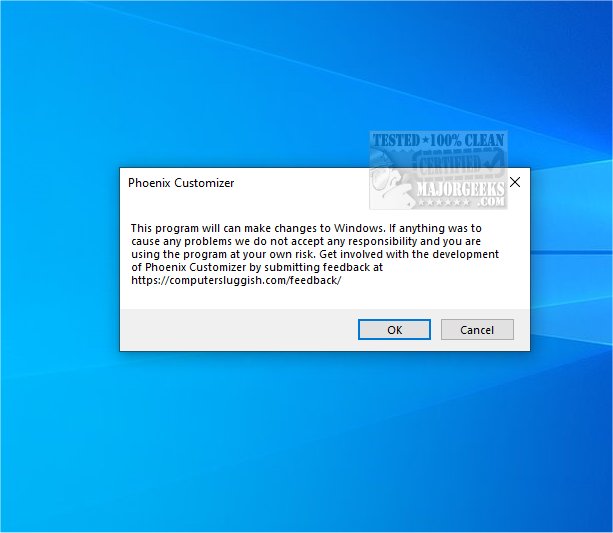The latest release of Phoenix Customizer, version 1.1.9.0 Beta, offers an extensive array of features designed to personalize your Windows 10 or Windows 11 operating system to better suit your individual style and preferences.
Customization Features
Phoenix Customizer allows users to modify the color schemes and visual effects of Windows folders, enhancing file organization and navigation. This capability enables you to create a visually appealing workspace that reflects your personal taste.
Taskbar Personalization
Users can also personalize their taskbar extensively, adjusting its color schemes, icon arrangements, and overall aesthetics. This includes the ability to add or remove shortcuts, organize apps for improved workflow, and incorporate features that align with individual usage patterns. Such customization not only makes the taskbar more visually appealing but also enhances efficiency in daily operations.
Floating Widget for Quick Access
A standout feature of Phoenix Customizer is its floating widget, which provides instant access to frequently used shortcuts and items. This customizable widget can be placed anywhere on your desktop, allowing you to keep essential tools within easy reach. By streamlining access to applications, files, and settings, the widget significantly boosts productivity and aids in maintaining an organized workspace.
Context Menu Modifications
The tool also allows for modifications to the Windows context menu, enabling users to add or remove options tailored to their preferences. This customization contributes to a more efficient and enjoyable experience when using Windows, making the operating system better suited to individual needs.
Conclusion
Overall, Phoenix Customizer is an excellent solution for those looking to create a personalized and organized working environment. By leveraging its various features, users can enhance their desktop experience and enjoy a customized interface that meets their specific requirements.
Additional Resources
For users interested in further customization, similar topics are available, including guides on adding color to the Start menu, taskbar, and title bars, changing text sizes, managing the classic personalize context menu, utilizing emojis, and adjusting thumbnail previews in File Explorer. These resources can further enhance your customization journey within Windows operating systems
Customization Features
Phoenix Customizer allows users to modify the color schemes and visual effects of Windows folders, enhancing file organization and navigation. This capability enables you to create a visually appealing workspace that reflects your personal taste.
Taskbar Personalization
Users can also personalize their taskbar extensively, adjusting its color schemes, icon arrangements, and overall aesthetics. This includes the ability to add or remove shortcuts, organize apps for improved workflow, and incorporate features that align with individual usage patterns. Such customization not only makes the taskbar more visually appealing but also enhances efficiency in daily operations.
Floating Widget for Quick Access
A standout feature of Phoenix Customizer is its floating widget, which provides instant access to frequently used shortcuts and items. This customizable widget can be placed anywhere on your desktop, allowing you to keep essential tools within easy reach. By streamlining access to applications, files, and settings, the widget significantly boosts productivity and aids in maintaining an organized workspace.
Context Menu Modifications
The tool also allows for modifications to the Windows context menu, enabling users to add or remove options tailored to their preferences. This customization contributes to a more efficient and enjoyable experience when using Windows, making the operating system better suited to individual needs.
Conclusion
Overall, Phoenix Customizer is an excellent solution for those looking to create a personalized and organized working environment. By leveraging its various features, users can enhance their desktop experience and enjoy a customized interface that meets their specific requirements.
Additional Resources
For users interested in further customization, similar topics are available, including guides on adding color to the Start menu, taskbar, and title bars, changing text sizes, managing the classic personalize context menu, utilizing emojis, and adjusting thumbnail previews in File Explorer. These resources can further enhance your customization journey within Windows operating systems
Phoenix Customizer 1.1.9.0 Beta released
Phoenix Customizer provides a wide range of options to tailor your Windows 10 or Windows 11 operating system according to your personal style and preferences.