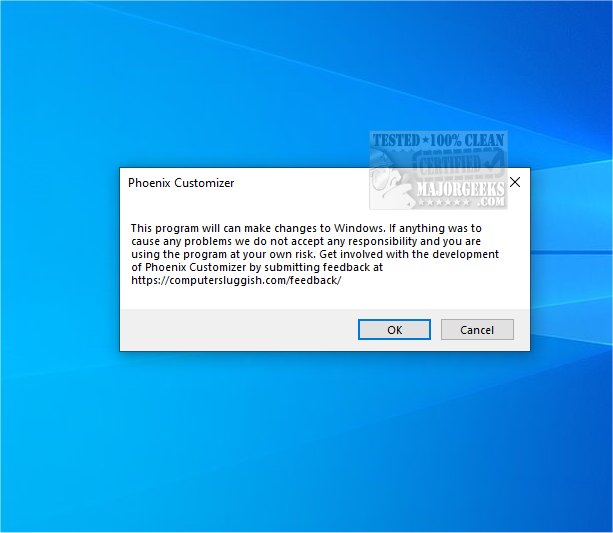The Phoenix Customizer 1.1.7.0 Beta has been released, offering an extensive array of customization options for Windows 10 and Windows 11 users who wish to personalize their operating system. This powerful tool allows users to modify visual elements such as colors and effects for Windows folders, enhancing both organization and aesthetic appeal in their workspace.
One of the standout features is the ability to personalize the taskbar, which includes customizing color schemes, icon arrangements, and overall design to reflect individual preferences. Users can also modify taskbar functionality by adding or removing shortcuts and organizing apps, which can lead to a more efficient workflow.
Another useful aspect of Phoenix Customizer is its floating widget, which provides quick access to frequently used shortcuts and items. This widget can be positioned anywhere on the screen, enabling users to keep essential tools easily accessible, thus improving productivity and organization.
Additionally, the software allows users to modify the Windows context menu, making it possible to add or remove options tailored to their specific needs. This customization enhances the overall functionality and enjoyment of the Windows experience.
In summary, Phoenix Customizer is an excellent tool for those seeking to create a personalized and organized computing environment. With the ability to customize folders, the taskbar, context menus, and more, users can significantly enhance their interaction with the Windows operating system.
Extended Features:
Looking ahead, future updates of Phoenix Customizer could include more options for customizing the Start menu and Action Center, support for additional themes, and templates for quick setup. Integration with user feedback could also drive improvements and new features, ensuring the tool remains relevant and user-friendly. Overall, Phoenix Customizer aims to empower users to create a unique and efficient workspace that aligns with their individual styles and workflows
One of the standout features is the ability to personalize the taskbar, which includes customizing color schemes, icon arrangements, and overall design to reflect individual preferences. Users can also modify taskbar functionality by adding or removing shortcuts and organizing apps, which can lead to a more efficient workflow.
Another useful aspect of Phoenix Customizer is its floating widget, which provides quick access to frequently used shortcuts and items. This widget can be positioned anywhere on the screen, enabling users to keep essential tools easily accessible, thus improving productivity and organization.
Additionally, the software allows users to modify the Windows context menu, making it possible to add or remove options tailored to their specific needs. This customization enhances the overall functionality and enjoyment of the Windows experience.
In summary, Phoenix Customizer is an excellent tool for those seeking to create a personalized and organized computing environment. With the ability to customize folders, the taskbar, context menus, and more, users can significantly enhance their interaction with the Windows operating system.
Extended Features:
Looking ahead, future updates of Phoenix Customizer could include more options for customizing the Start menu and Action Center, support for additional themes, and templates for quick setup. Integration with user feedback could also drive improvements and new features, ensuring the tool remains relevant and user-friendly. Overall, Phoenix Customizer aims to empower users to create a unique and efficient workspace that aligns with their individual styles and workflows
Phoenix Customizer 1.1.7.0 Beta released
Phoenix Customizer provides a wide range of options to tailor your Windows 10 or Windows 11 operating system according to your personal style and preferences.