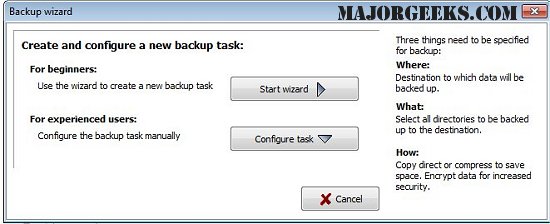Personal Backup is a versatile software designed to efficiently save personal data to various destination folders, whether on a local fixed or removable drive, a Windows network server, or an FTP server. With the latest version 6.3.33.0, users can configure and store an unlimited number of backup tasks, allowing for tailored data management.
The software offers a user-friendly interface that enables users to select files for backup based on entire folders, automatically including all subfolders. Users have the flexibility to include or exclude specific subdirectories through selection or filters. Additionally, backups can be customized based on file type, age, and name filters. The original drives (C, D, etc.) are represented as subdirectories (LwC, LwD, etc.), ensuring that the original directory structure remains intact.
Personal Backup also provides options for data compression using gzip and supports encryption using the AES algorithm for enhanced security. Key features include:
- A wizard for easy creation of new backup tasks.
- The ability to configure an unlimited number of backup tasks.
- Complete directory structure backups.
- Options to start backups on demand or schedule them to run automatically.
- FTP backup capabilities, including support for proxies and FTPS (FTP over SSL).
- Various backup options, such as:
- Copying files with or without gzip compression while maintaining the original directory structure.
- Creating single zip files that can handle files larger than 4GB.
- Customizable zip file creation based on directory structure and identifiers.
In summary, Personal Backup 6.3.33.0 enhances data security and management for users looking to safeguard their personal data through flexible and efficient backup solutions.
Future Considerations:
As data continues to grow in size and importance, the demand for efficient backup solutions will only increase. Future updates to Personal Backup could focus on integrating cloud storage options, improving user interface simplicity, and enhancing the speed of backup processes. Additionally, incorporating artificial intelligence to automate backup selections based on usage patterns could provide users with even greater convenience and security
The software offers a user-friendly interface that enables users to select files for backup based on entire folders, automatically including all subfolders. Users have the flexibility to include or exclude specific subdirectories through selection or filters. Additionally, backups can be customized based on file type, age, and name filters. The original drives (C, D, etc.) are represented as subdirectories (LwC, LwD, etc.), ensuring that the original directory structure remains intact.
Personal Backup also provides options for data compression using gzip and supports encryption using the AES algorithm for enhanced security. Key features include:
- A wizard for easy creation of new backup tasks.
- The ability to configure an unlimited number of backup tasks.
- Complete directory structure backups.
- Options to start backups on demand or schedule them to run automatically.
- FTP backup capabilities, including support for proxies and FTPS (FTP over SSL).
- Various backup options, such as:
- Copying files with or without gzip compression while maintaining the original directory structure.
- Creating single zip files that can handle files larger than 4GB.
- Customizable zip file creation based on directory structure and identifiers.
In summary, Personal Backup 6.3.33.0 enhances data security and management for users looking to safeguard their personal data through flexible and efficient backup solutions.
Future Considerations:
As data continues to grow in size and importance, the demand for efficient backup solutions will only increase. Future updates to Personal Backup could focus on integrating cloud storage options, improving user interface simplicity, and enhancing the speed of backup processes. Additionally, incorporating artificial intelligence to automate backup selections based on usage patterns could provide users with even greater convenience and security
Personal Backup 6.3.33.0 released
Personal Backup saves personal data to any destination folder located on a local fixed or removable drive, Windows network server, or an FTP server.