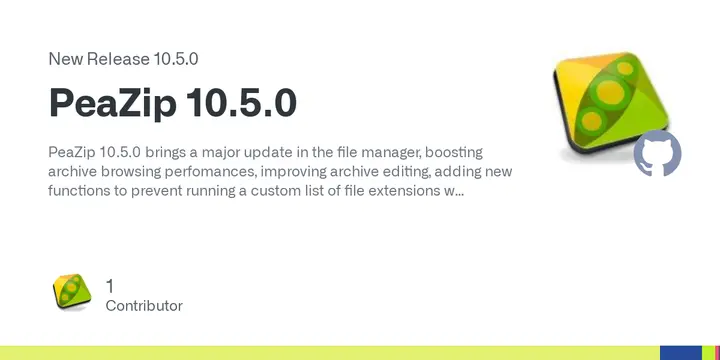PeaZip has officially launched version 10.5.0, marking a significant update to the file management software. This new release focuses on improving archive browsing and editing functionalities while introducing several new features. Users will now benefit from enhanced performance in browsing archives and editing them, as well as new options that enhance user control. For instance, users can now run a custom list of file extensions only after confirmation and can also toggle the visibility of hidden files.
The update has also improved compatibility for macOS users, who can now access all file browser styles and icon sizes, aligning their experience more closely with that of users on other operating systems. For Windows users, a noteworthy addition is the ability to navigate NTFS Alternate Data Streams, which provides deeper insights into file details. A dedicated tool has also been included to batch scan for Zone.Identifier, which helps identify files that may originate from remote systems.
This version of PeaZip is built using Lazarus 4.x, while still maintaining compatibility with earlier versions, including Lazarus 3.x and 2.x.
In summary, PeaZip 10.5.0 not only enhances the user experience through improved functionality and performance but also expands its compatibility and features to cater to a wider user base on various platforms.
Future updates may focus on further refining user interface elements, increasing compatibility with other file systems, and perhaps introducing cloud integration features for seamless file management across devices
The update has also improved compatibility for macOS users, who can now access all file browser styles and icon sizes, aligning their experience more closely with that of users on other operating systems. For Windows users, a noteworthy addition is the ability to navigate NTFS Alternate Data Streams, which provides deeper insights into file details. A dedicated tool has also been included to batch scan for Zone.Identifier, which helps identify files that may originate from remote systems.
This version of PeaZip is built using Lazarus 4.x, while still maintaining compatibility with earlier versions, including Lazarus 3.x and 2.x.
In summary, PeaZip 10.5.0 not only enhances the user experience through improved functionality and performance but also expands its compatibility and features to cater to a wider user base on various platforms.
Future updates may focus on further refining user interface elements, increasing compatibility with other file systems, and perhaps introducing cloud integration features for seamless file management across devices
PeaZip 10.5.0 released
PeaZip 10.5.0 has been released and represents a notable advancement in the file manager, enhancing archive browsing and editing capabilities while introducing new functionalities. The software now accommodates all file browser styles and icon sizes on macOS, enabling users to navigate NTFS Alternate Data Streams on Windows.