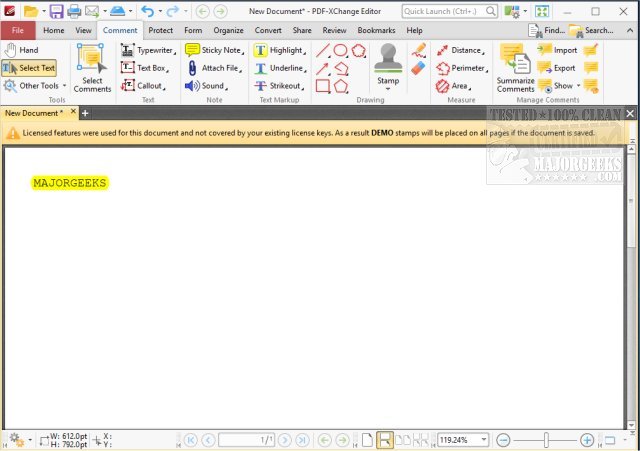PDF-XChange Editor version 10.6.1.397 has been released, marking an update to this comprehensive PDF editing and viewing software. It offers a range of features that allow users to annotate, create, edit, view, perform Optical Character Recognition (OCR), and digitally sign PDF files.
Why Choose PDF-XChange Editor?
PDF-XChange Editor stands out as an ideal solution for users frustrated with bulky and expensive PDF software that underdelivers. This application is designed to be user-friendly while providing robust editing tools and exceptional speed, making tasks like creating, modifying, annotating, and securing PDFs simple and affordable.
Key Features:
- Comprehensive PDF Editing: Directly modify text, images, and page layouts within PDFs, eliminating the need for original documents.
- Optical Character Recognition (OCR): Convert scanned documents into searchable and editable text, ideal for digitizing physical paperwork.
- Form Creation and Editing: Easily design interactive, fillable forms without needing advanced technical skills.
- Format Conversion: Seamlessly convert PDFs into Word, Excel, or PowerPoint formats.
- Built-in Security Features: Enhance document security with digital signatures, password protection, and encryption options.
Target Users:
PDF-XChange Editor is beneficial for a wide range of users, including professionals managing contracts, students handling research papers, and anyone needing to edit PDFs. Its functionalities support office workers in filling out forms and annotating documents efficiently, while educators and students can organize their notes digitally, reducing paper waste. Businesses will find the software effective for streamlining document processes through quick conversions and secure signing capabilities. The OCR feature serves as a valuable tool for organizing and archiving scanned documents.
Conclusion:
For those seeking a powerful yet cost-effective PDF editor, PDF-XChange Editor delivers essential features without unnecessary complexities. Its fast performance and extensive capabilities cater to both casual users and professionals alike. If your work involves regular interaction with PDFs, this software is an indispensable asset.
In addition to its powerful PDF editing capabilities, users can enhance their productivity by exploring related topics, such as managing PDF files with Microsoft Edge, understanding various file formats like CAB and RAR, and leveraging compression methods like LZMA for efficient file handling
Why Choose PDF-XChange Editor?
PDF-XChange Editor stands out as an ideal solution for users frustrated with bulky and expensive PDF software that underdelivers. This application is designed to be user-friendly while providing robust editing tools and exceptional speed, making tasks like creating, modifying, annotating, and securing PDFs simple and affordable.
Key Features:
- Comprehensive PDF Editing: Directly modify text, images, and page layouts within PDFs, eliminating the need for original documents.
- Optical Character Recognition (OCR): Convert scanned documents into searchable and editable text, ideal for digitizing physical paperwork.
- Form Creation and Editing: Easily design interactive, fillable forms without needing advanced technical skills.
- Format Conversion: Seamlessly convert PDFs into Word, Excel, or PowerPoint formats.
- Built-in Security Features: Enhance document security with digital signatures, password protection, and encryption options.
Target Users:
PDF-XChange Editor is beneficial for a wide range of users, including professionals managing contracts, students handling research papers, and anyone needing to edit PDFs. Its functionalities support office workers in filling out forms and annotating documents efficiently, while educators and students can organize their notes digitally, reducing paper waste. Businesses will find the software effective for streamlining document processes through quick conversions and secure signing capabilities. The OCR feature serves as a valuable tool for organizing and archiving scanned documents.
Conclusion:
For those seeking a powerful yet cost-effective PDF editor, PDF-XChange Editor delivers essential features without unnecessary complexities. Its fast performance and extensive capabilities cater to both casual users and professionals alike. If your work involves regular interaction with PDFs, this software is an indispensable asset.
In addition to its powerful PDF editing capabilities, users can enhance their productivity by exploring related topics, such as managing PDF files with Microsoft Edge, understanding various file formats like CAB and RAR, and leveraging compression methods like LZMA for efficient file handling
PDF-XChange Editor 10.6.1.397 released
PDF-XChange Editor is a full-featured PDF editor/viewer that permits you to annotate, create, edit, view, OCR as well as digitally sign PDF files.