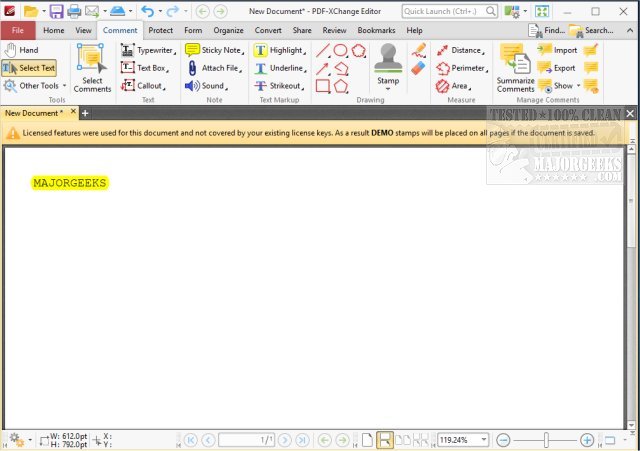PDF-XChange Editor 10.6.0.396 has been released, offering a robust solution for users who need a comprehensive PDF editing and viewing tool. This software stands out for its ability to annotate, create, edit, view, perform optical character recognition (OCR), and digitally sign PDF documents, all while maintaining an affordable price point.
Why Choose PDF-XChange Editor?
If you've experienced frustration with cumbersome and overpriced PDF software, PDF-XChange Editor serves as an efficient alternative. It boasts a user-friendly interface paired with powerful editing capabilities that cater to a wide range of needs.
Key Features:
- Comprehensive Editing: Users can modify text, images, and page layouts directly within their PDFs, eliminating the need to revert to the original files.
- Optical Character Recognition (OCR): Convert scanned documents into searchable and editable formats, making it an ideal choice for digitizing physical paperwork.
- Form Creation and Editing: Easily design interactive and fillable forms without requiring advanced technical skills.
- Format Conversion: Seamlessly convert PDFs to various formats, including Word, Excel, and PowerPoint.
- Enhanced Security: Implement digital signatures, password protection, and encryption to safeguard sensitive documents.
Who Benefits?
PDF-XChange Editor is suitable for a diverse range of users, from professionals managing contracts to students organizing research papers. Office workers can efficiently fill out forms and annotate documents, while educators and students can streamline their note-taking process without printing. Businesses benefit from expedited document processing with quick conversions and secure digital signatures. Additionally, the OCR feature aids in creating an organized, searchable archive from scanned materials.
Final Thoughts
PDF-XChange Editor stands out in a market saturated with expensive and bloated PDF editors. It combines speed, extensive features, and affordability, making it a must-have tool for anyone who regularly interacts with PDFs. Whether you require minor adjustments or major document revisions, this software provides the necessary tools to enhance your PDF experience.
Further Exploration
For users interested in optimizing their PDF-related tasks, resources on managing PDF files, such as preventing Microsoft Edge from opening PDFs by default or understanding different file compression formats like RAR and LZMA, can be beneficial. Knowledge of these additional tools and formats can help streamline workflows and improve productivity in document management
Why Choose PDF-XChange Editor?
If you've experienced frustration with cumbersome and overpriced PDF software, PDF-XChange Editor serves as an efficient alternative. It boasts a user-friendly interface paired with powerful editing capabilities that cater to a wide range of needs.
Key Features:
- Comprehensive Editing: Users can modify text, images, and page layouts directly within their PDFs, eliminating the need to revert to the original files.
- Optical Character Recognition (OCR): Convert scanned documents into searchable and editable formats, making it an ideal choice for digitizing physical paperwork.
- Form Creation and Editing: Easily design interactive and fillable forms without requiring advanced technical skills.
- Format Conversion: Seamlessly convert PDFs to various formats, including Word, Excel, and PowerPoint.
- Enhanced Security: Implement digital signatures, password protection, and encryption to safeguard sensitive documents.
Who Benefits?
PDF-XChange Editor is suitable for a diverse range of users, from professionals managing contracts to students organizing research papers. Office workers can efficiently fill out forms and annotate documents, while educators and students can streamline their note-taking process without printing. Businesses benefit from expedited document processing with quick conversions and secure digital signatures. Additionally, the OCR feature aids in creating an organized, searchable archive from scanned materials.
Final Thoughts
PDF-XChange Editor stands out in a market saturated with expensive and bloated PDF editors. It combines speed, extensive features, and affordability, making it a must-have tool for anyone who regularly interacts with PDFs. Whether you require minor adjustments or major document revisions, this software provides the necessary tools to enhance your PDF experience.
Further Exploration
For users interested in optimizing their PDF-related tasks, resources on managing PDF files, such as preventing Microsoft Edge from opening PDFs by default or understanding different file compression formats like RAR and LZMA, can be beneficial. Knowledge of these additional tools and formats can help streamline workflows and improve productivity in document management
PDF-XChange Editor 10.6.0.396 released
PDF-XChange Editor is a full-featured PDF editor/viewer that permits you to annotate, create, edit, view, OCR as well as digitally sign PDF files.