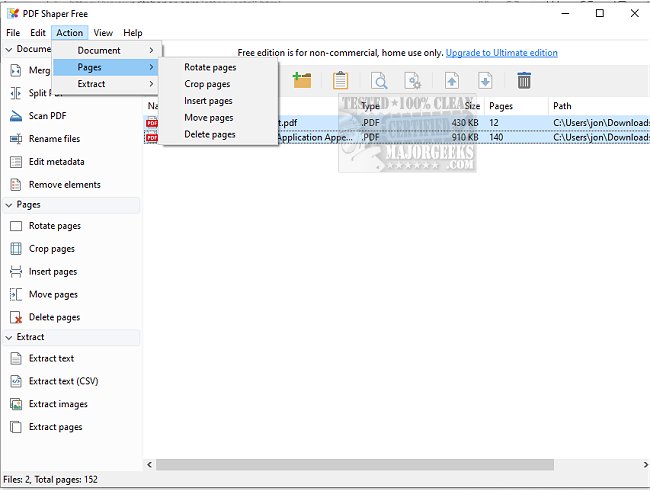PDF Shaper has recently released version 15.3, enhancing its reputation as a user-friendly PDF converter and extractor. This software offers a streamlined interface and customizable theme options, making it accessible for users of all skill levels. One of its standout features is its highly efficient PDF processing algorithm, which allows for quick and reliable handling of documents, including batch processing capabilities that enable users to work with multiple files simultaneously.
The versatility of PDF Shaper is evident in its wide array of functionalities. Users can split large PDF files into smaller sections, merge multiple documents into one cohesive file, and apply watermarks to safeguard intellectual property. The program also supports electronic signatures, adding a layer of convenience for legal and official documents.
In addition to document management, PDF Shaper includes features for optimizing PDFs for faster loading, converting PDFs to various formats like Word, Excel, and HTML, and providing strong encryption and decryption options for secure file access. Users can manipulate pages within their PDFs, such as inserting, moving, or removing pages, as well as extracting text and images from these documents.
Optimized for low CPU usage, PDF Shaper operates smoothly without taxing system resources, ensuring a seamless user experience even when handling extensive tasks. Its batch processing feature significantly enhances productivity by allowing multiple documents to be processed at once.
Overall, PDF Shaper is a robust and reliable tool, equipped with a comprehensive suite of features designed to facilitate efficient PDF management.
- Cloud Integration: Future updates could offer integration with cloud storage services for easier file management and sharing.
- User Support and Tutorials: Enhanced customer support and a library of tutorials could further assist users in maximizing the software's potential.
- Cross-Platform Compatibility: An expansion into mobile or web-based applications would widen accessibility for users on different devices.
- Regular Updates and Community Feedback: Continuous improvements based on user feedback could ensure that PDF Shaper stays relevant and competitive in the evolving PDF management landscape
The versatility of PDF Shaper is evident in its wide array of functionalities. Users can split large PDF files into smaller sections, merge multiple documents into one cohesive file, and apply watermarks to safeguard intellectual property. The program also supports electronic signatures, adding a layer of convenience for legal and official documents.
In addition to document management, PDF Shaper includes features for optimizing PDFs for faster loading, converting PDFs to various formats like Word, Excel, and HTML, and providing strong encryption and decryption options for secure file access. Users can manipulate pages within their PDFs, such as inserting, moving, or removing pages, as well as extracting text and images from these documents.
Optimized for low CPU usage, PDF Shaper operates smoothly without taxing system resources, ensuring a seamless user experience even when handling extensive tasks. Its batch processing feature significantly enhances productivity by allowing multiple documents to be processed at once.
Overall, PDF Shaper is a robust and reliable tool, equipped with a comprehensive suite of features designed to facilitate efficient PDF management.
Extended Features and Benefits:
- OCR (Optical Character Recognition): Newer versions may include OCR capabilities, allowing users to convert scanned PDFs into editable text.- Cloud Integration: Future updates could offer integration with cloud storage services for easier file management and sharing.
- User Support and Tutorials: Enhanced customer support and a library of tutorials could further assist users in maximizing the software's potential.
- Cross-Platform Compatibility: An expansion into mobile or web-based applications would widen accessibility for users on different devices.
- Regular Updates and Community Feedback: Continuous improvements based on user feedback could ensure that PDF Shaper stays relevant and competitive in the evolving PDF management landscape
PDF Shaper 15.3 released
PDF Shaper is an easy-to-use PDF converter and extractor with a user-friendly interface and many useful features.