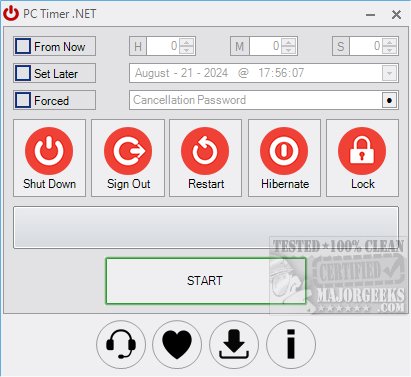PC Timer .NET Edition 18.24 has been released as a user-friendly and portable application designed for scheduling various PC shutdown operations. This tool allows users to easily schedule actions such as shutting down, signing out, restarting, and locking their computers at specified times, all without the need for command line input.
One of the standout features of PC Timer .NET Edition is its password protection option, which helps prevent premature cancellation of scheduled operations. The interface is intuitive, requiring users to simply select their desired action, set the appropriate time, input a password if desired, and then initiate the timer. This straightforward approach makes it an excellent solution for those looking to manage their PC's power operations efficiently.
In addition to its core functionalities, PC Timer .NET Edition complements existing Windows features by offering a simple alternative for users who may not be familiar with the more technical aspects of system shutdowns. It provides a seamless way to automate routine tasks, ensuring that users can focus on their work without worrying about manually shutting down or restarting their PCs.
Furthermore, the tool can be particularly beneficial for users who often forget to turn off their computers or need to ensure their systems are shut down after specific activities. As technology continues to evolve, tools like PC Timer .NET Edition will play a crucial role in enhancing user productivity and managing system operations with ease.
In summary, PC Timer .NET Edition 18.24 not only simplifies the process of scheduling shutdowns and other operations but also adds a layer of security with its password feature, making it a valuable addition for any Windows user looking to streamline their computing experience
One of the standout features of PC Timer .NET Edition is its password protection option, which helps prevent premature cancellation of scheduled operations. The interface is intuitive, requiring users to simply select their desired action, set the appropriate time, input a password if desired, and then initiate the timer. This straightforward approach makes it an excellent solution for those looking to manage their PC's power operations efficiently.
In addition to its core functionalities, PC Timer .NET Edition complements existing Windows features by offering a simple alternative for users who may not be familiar with the more technical aspects of system shutdowns. It provides a seamless way to automate routine tasks, ensuring that users can focus on their work without worrying about manually shutting down or restarting their PCs.
Furthermore, the tool can be particularly beneficial for users who often forget to turn off their computers or need to ensure their systems are shut down after specific activities. As technology continues to evolve, tools like PC Timer .NET Edition will play a crucial role in enhancing user productivity and managing system operations with ease.
In summary, PC Timer .NET Edition 18.24 not only simplifies the process of scheduling shutdowns and other operations but also adds a layer of security with its password feature, making it a valuable addition for any Windows user looking to streamline their computing experience
PC Timer .NET Edition 18.24 released
PC Timer .NET Edition is a portable tool that allows scheduled PC shutdown operations from an efficient interface.